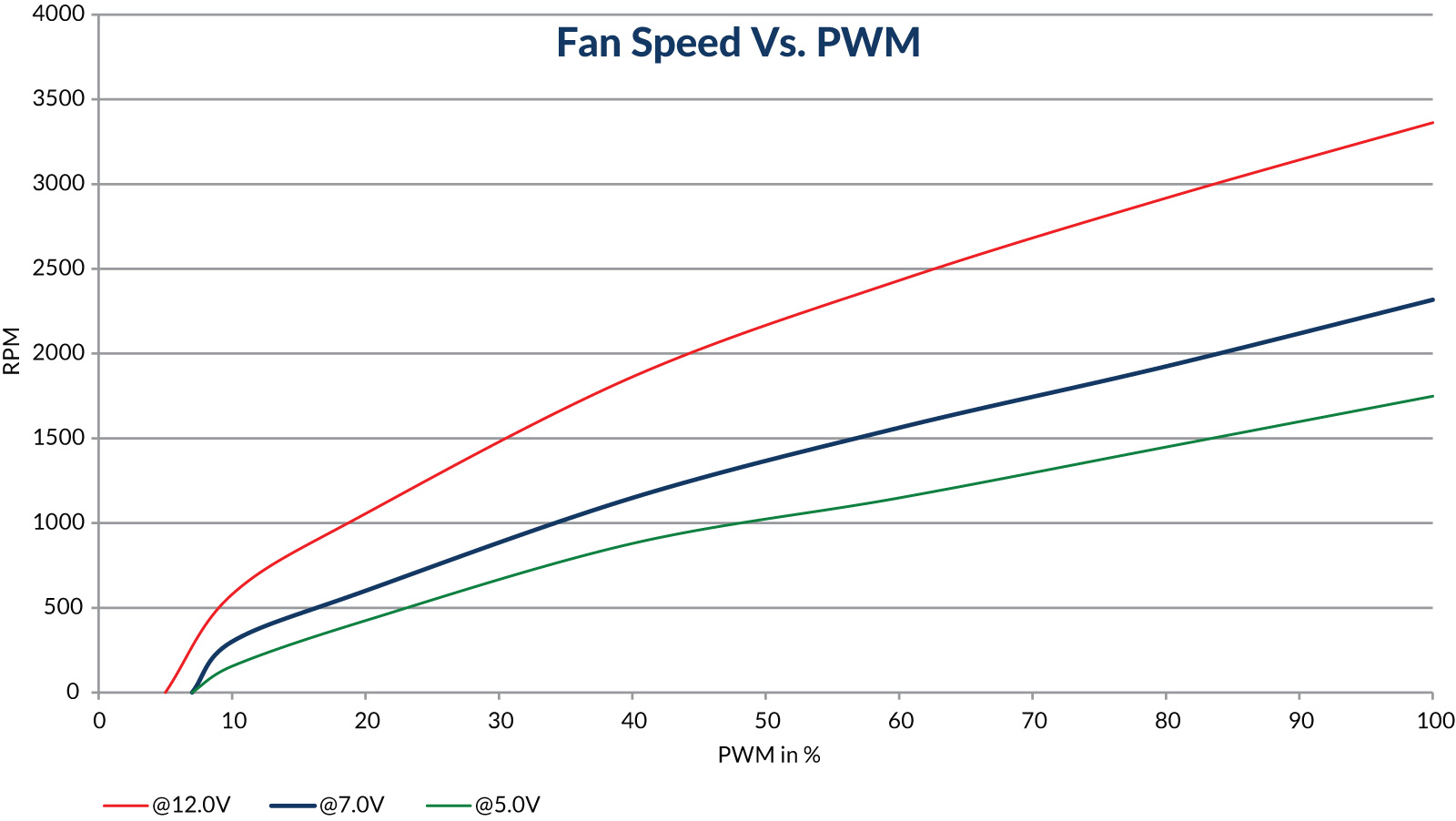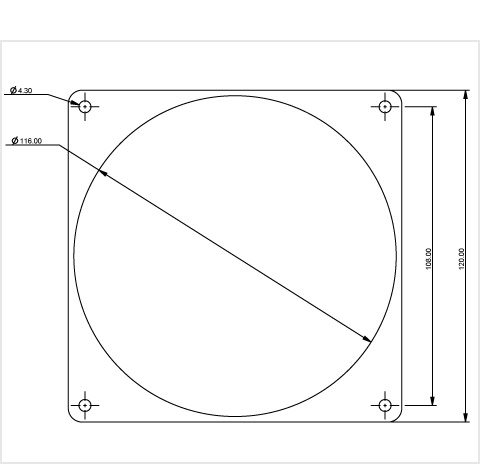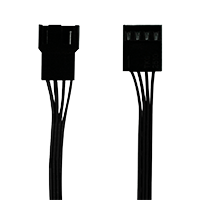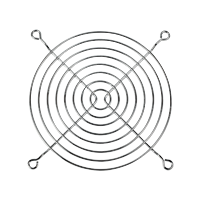Malheureusement, ce document n'est pas disponible en Français, ci-dessous, la version Anglaise
A few motherboards generate a very inaccurate PWM signal (no rectangular signal shape). This can lead to fan speed fluctuations on the P12 Max. If you are affected, our support will be happy to assist you with a solution.
Below is a list of motherboards which have been confirmed to have this problem.
- ASRock Z690M-ITX
- ASUS Prime X470-Pro
- ASUS ROG Strix B350-F Gaming
- ASUS ROG Strix B450-F
- ASUS Z170 Pro Gaming Aura
- GIGABYTE B550I Aorus Pro
Choose Airflow direction
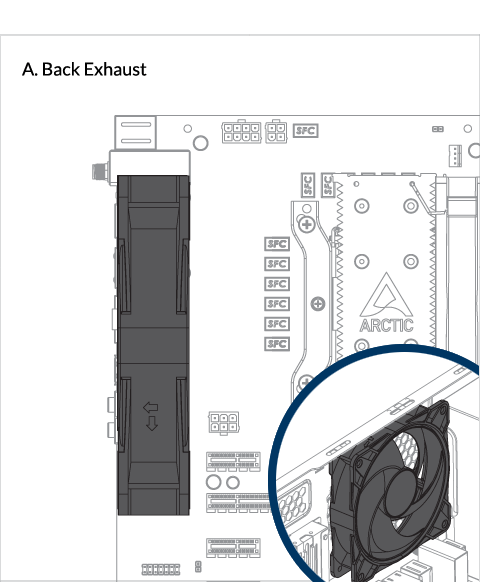
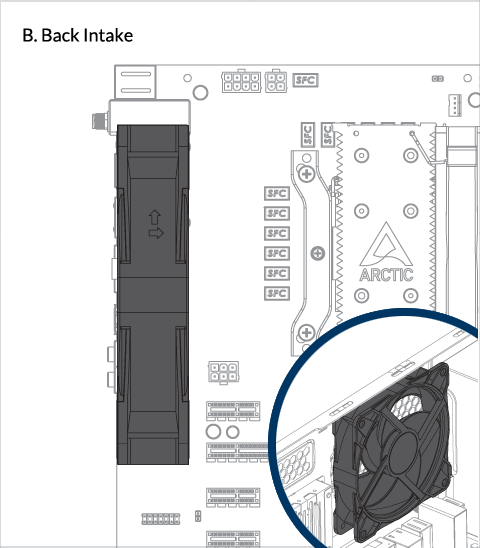
Mounting in a PC case
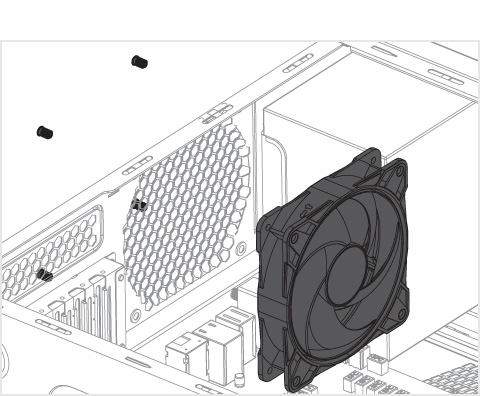
Mounting in a DIY Project
In a PC
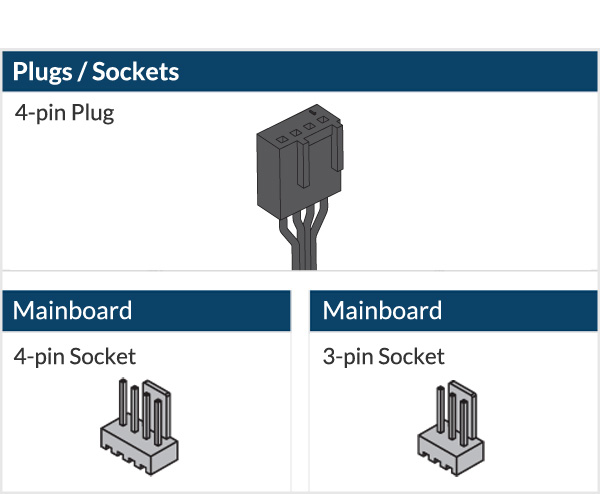
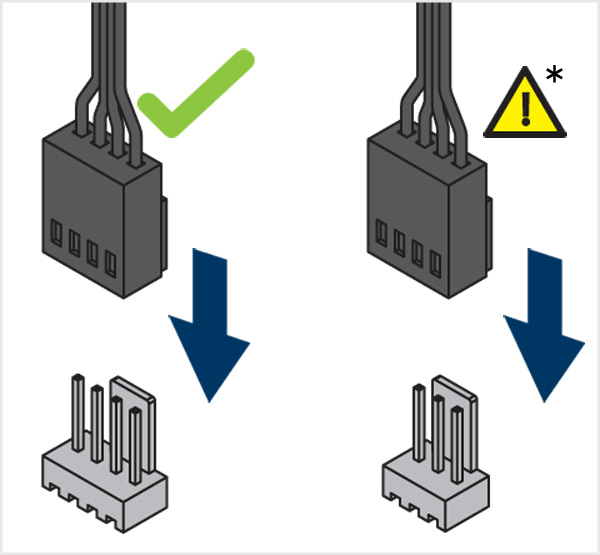
* Fan PWM control will not be available in this configuration.
In a DIY Project
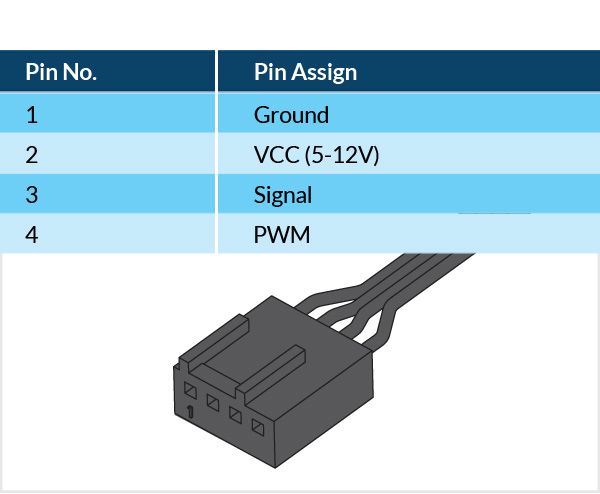
In a PC
The speed of P12 MAX can be adjusted using PWM signal from the motherboard. Please follow this procedure to adjust the settings on your motherboard.
If you want to control several fans from one unique motherboard header, you can use PWM splitter cables such as the ARCTIC PST Cable rev2 . We however recommend to limit the number of fans per header to 3 as the current may be limited to 1.0 A per header (please refer to your motherboard manual).
To control more than 3 fans from one unique header, we recommend you to use the ARCTIC Case Fan Hub. Its external SATA power will circumvent the header current limitation.
In a DIY Project
Adjust the fan speed by control input voltage accordingly.