Tutti i dissipatori spediti da ARCTIC sono già compatibili con i processori LGA1851/LGA1700. I cooler acquistati dai rivenditori potrebbero essere stati consegnati senza gli accessori corrispondenti. In questo caso, contattare il nostro servizio clienti.


Attenzione!
Alcuni dei prodotti spediti contenevano viti sbagliate, che ne rendono impossibile il montaggio su AMD AM4.
Le viti in questione sono
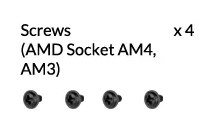
Si possono sostituire con viti M3x5 comunemente usate per il montaggio di SSD o HDD da 2,5".
Per ottenere gratuitamente le viti sostitutive, basta contattarci attraverso l'apposito modulo.
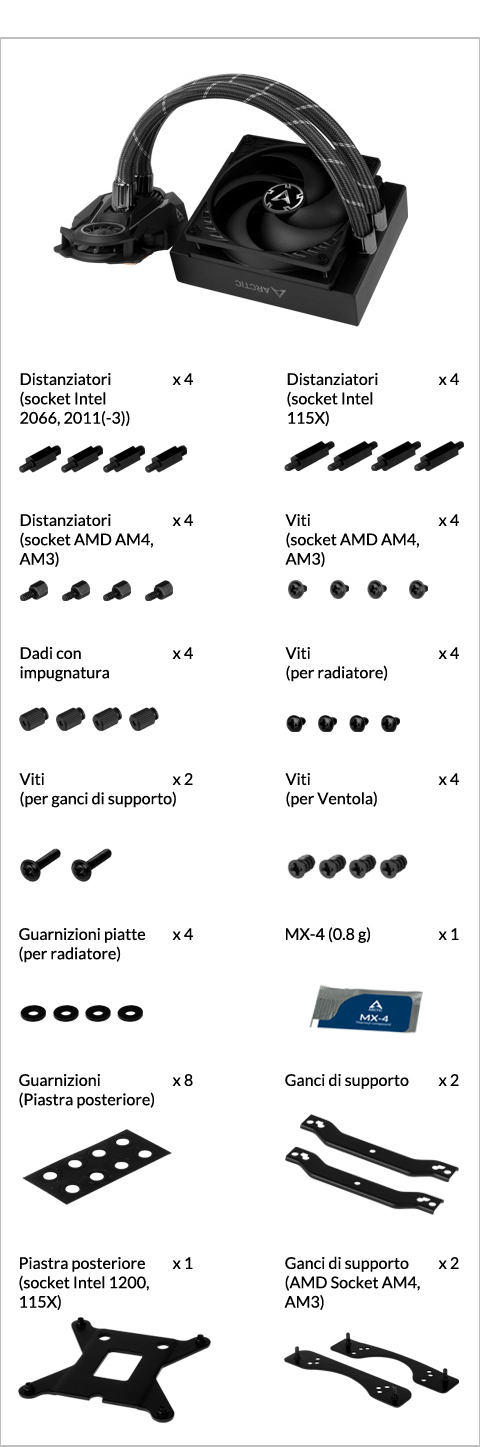
Preparazione
How (not) to mount your water cooling AIO?
(by GamersNexus)
Steve from GamersNexus explains you the mistakes to avoid while assembling your water cooling AIO in your PC case.
The featured video is independently produced by GamersNexus, ARCTIC has been authorized to use by GamersNexus.

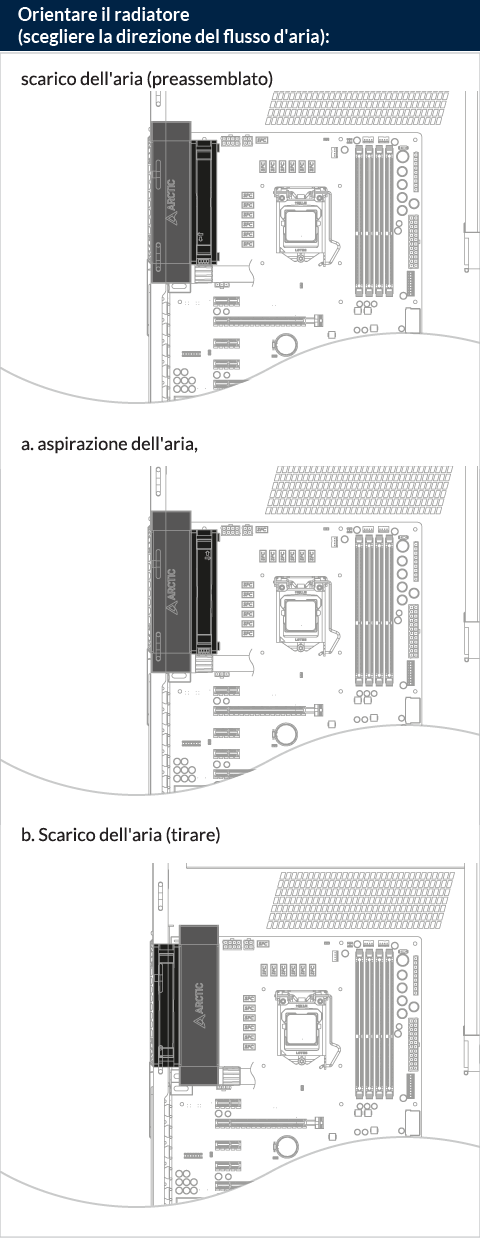

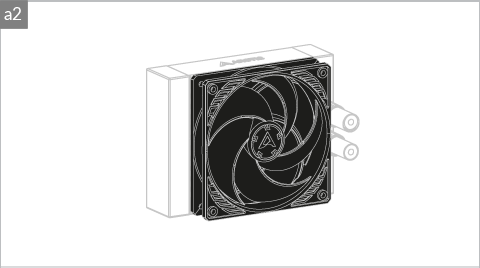
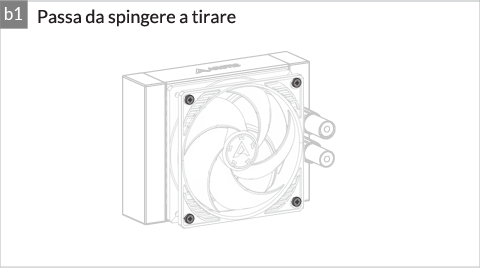
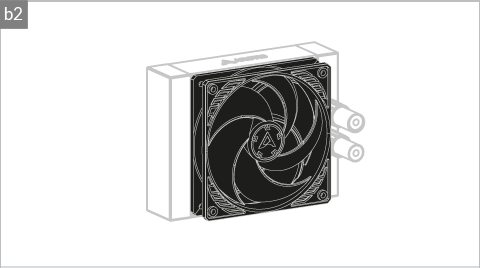
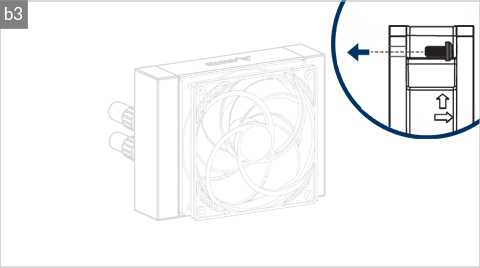

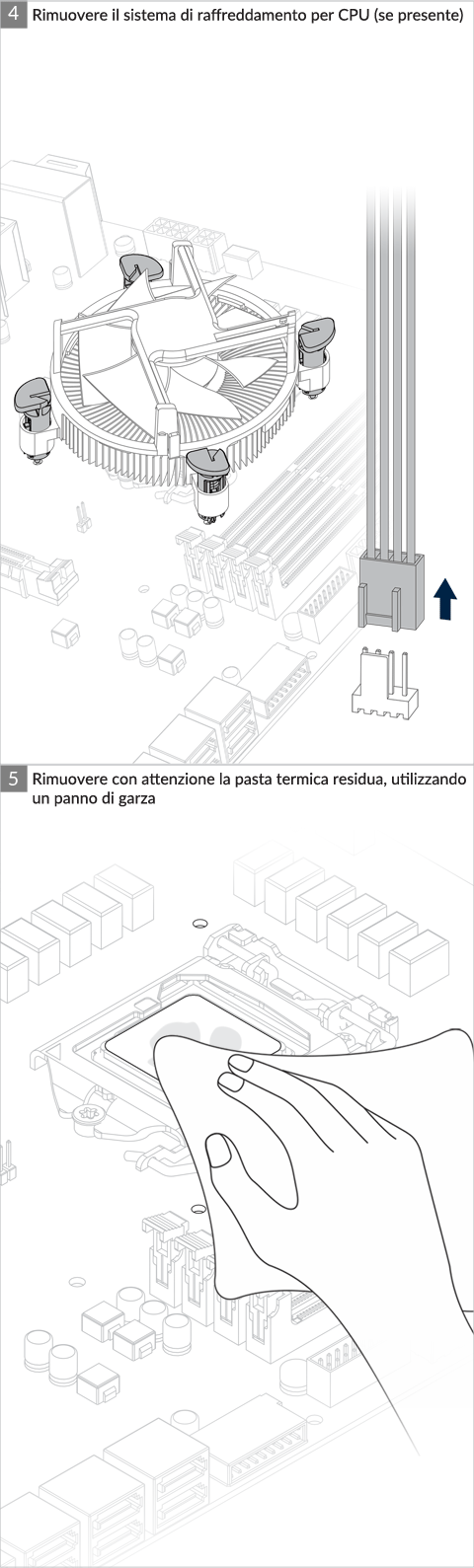
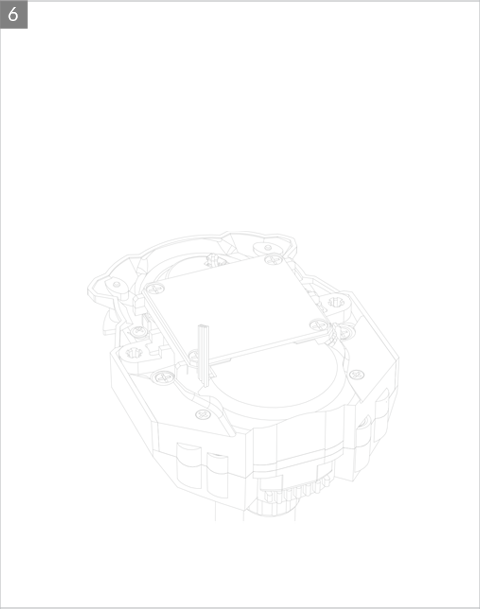

Installation
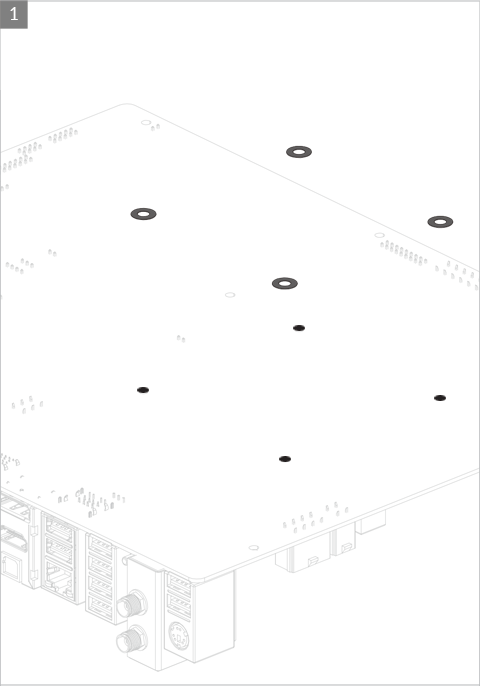

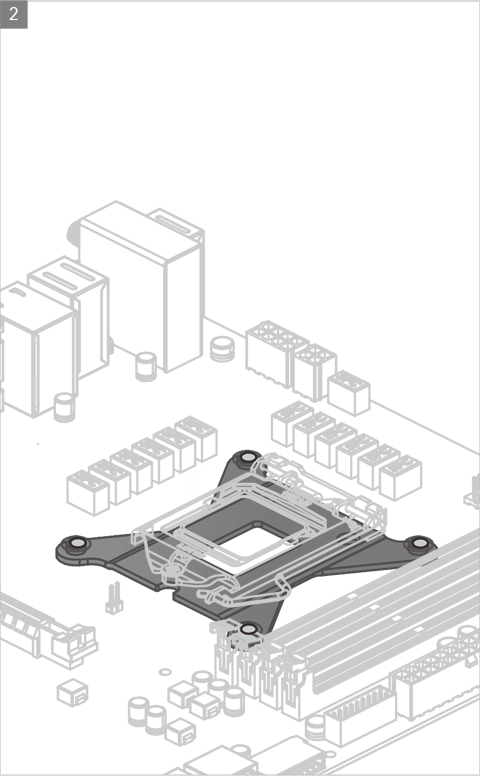

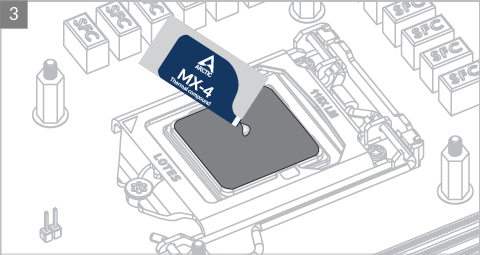

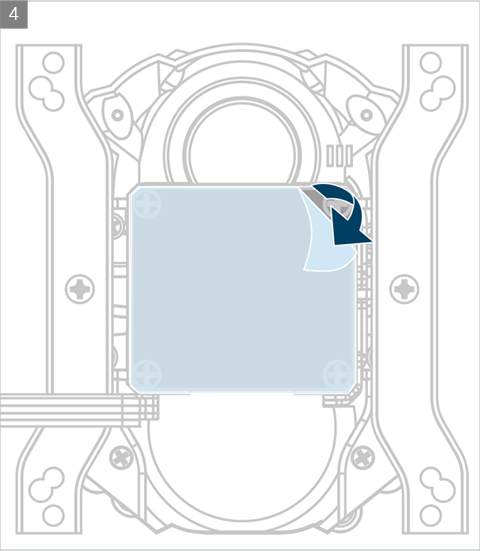

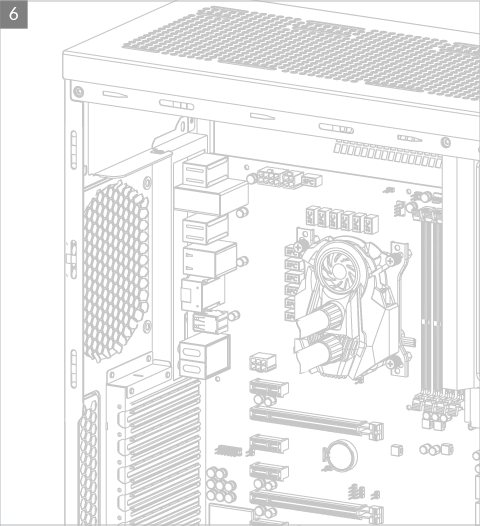
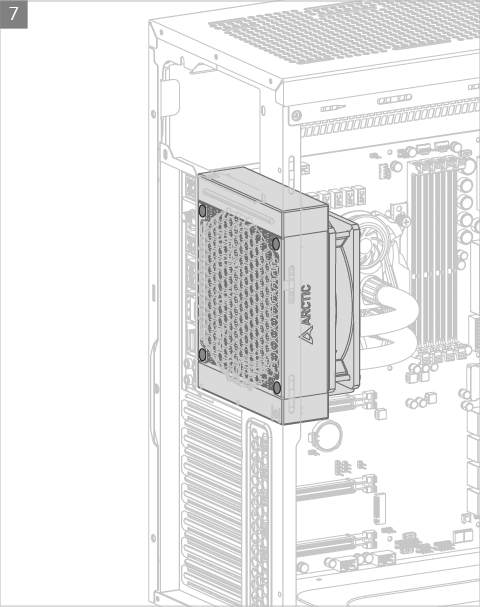
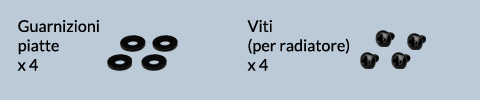
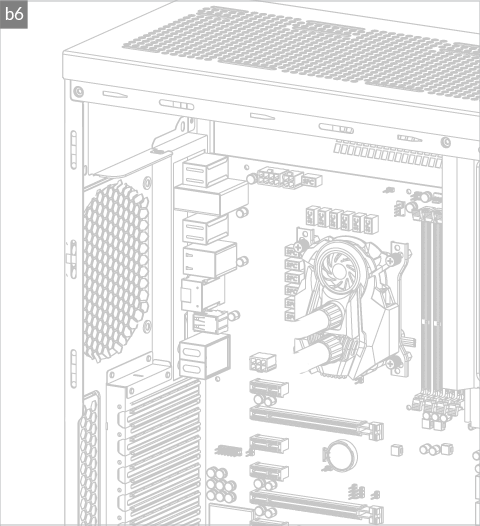
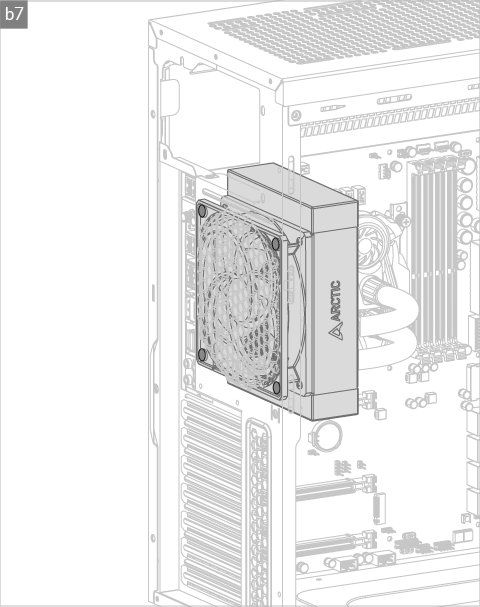

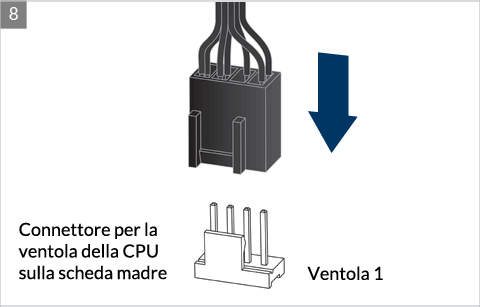
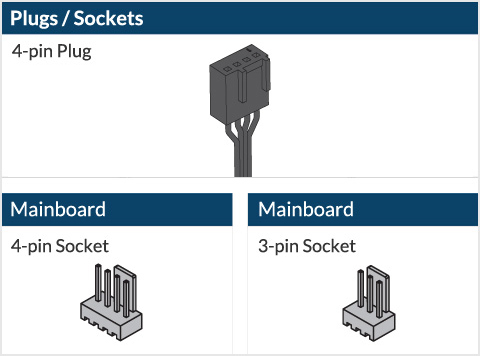
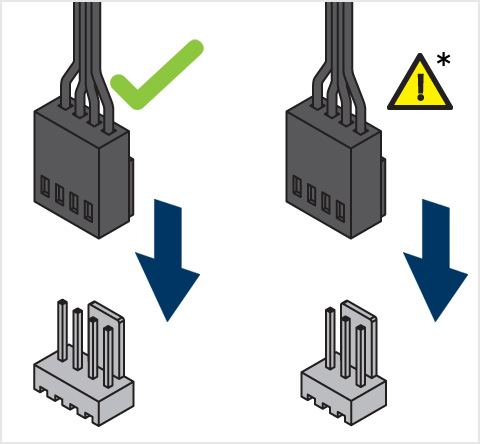
* Some mechanical interference with surrounding components may appear. The fan will not be controllable by PWM.
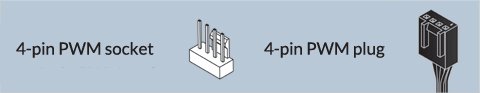
Per ottenere il meglio possibile dal tuo dissipatore, si raccomanda di regolare il controllo della velocità della ventola nel BIOS; segui questa guida per regolare il PWM.
Watch Video
** Se il tuo Liquid Freezer II non viene fornito con il kit di aggiornamento LGA1851/LGA1700, contattaci tramite il modulo di contatto per ricevi il kit di aggiornamento spedito a te. Tocca per andare all'installazione.
Preparazione
How (not) to mount your water cooling AIO?
(by GamersNexus)
Steve from GamersNexus explains you the mistakes to avoid while assembling your water cooling AIO in your PC case.
The featured video is independently produced by GamersNexus, ARCTIC has been authorized to use by GamersNexus.

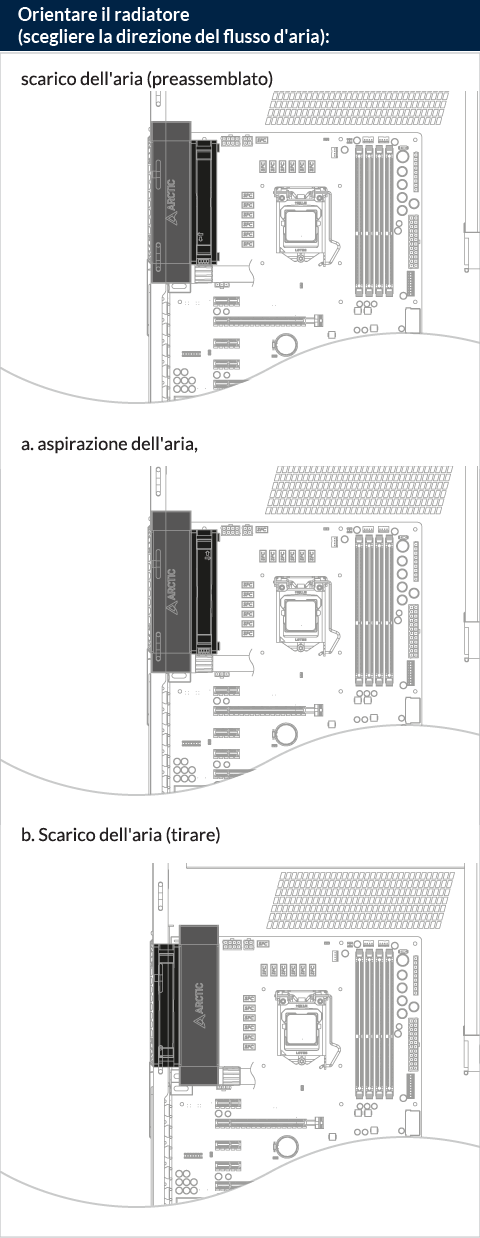

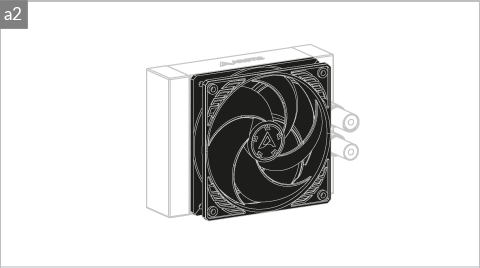
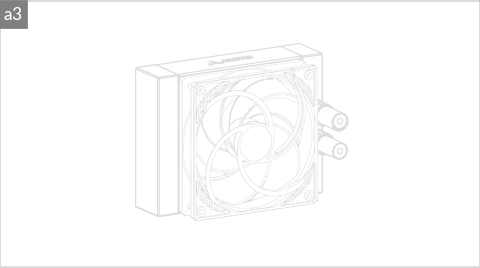
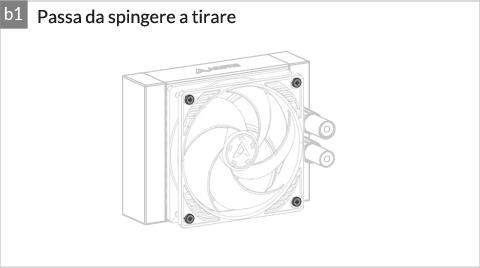
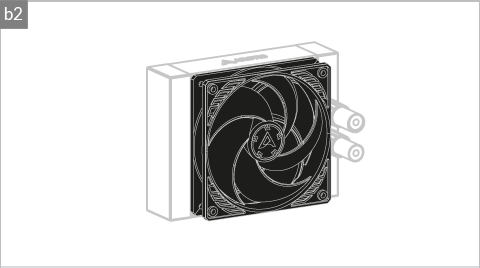
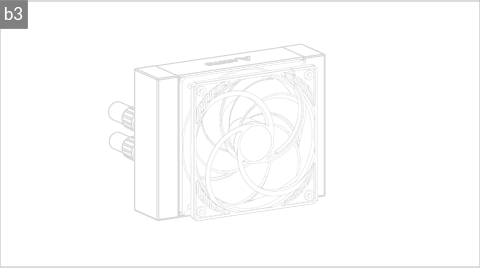

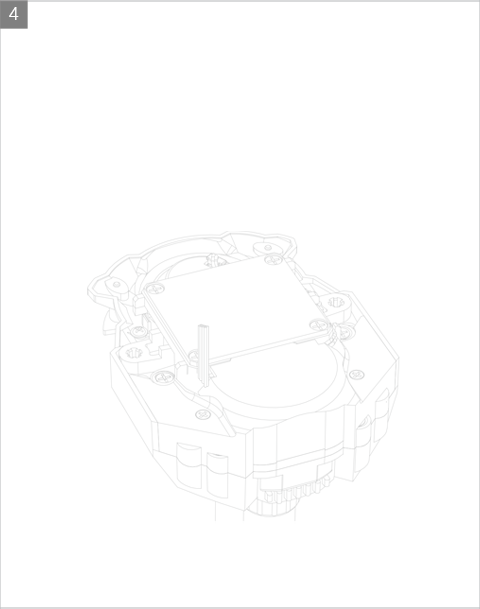

Installation
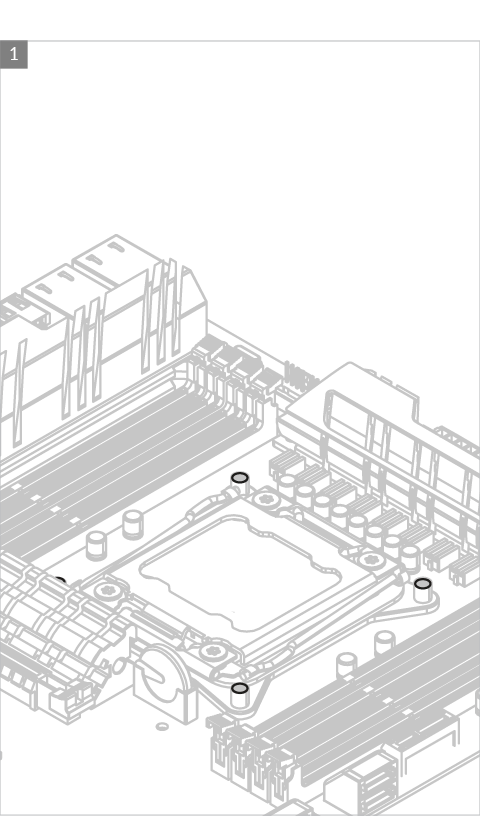
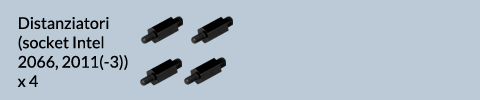


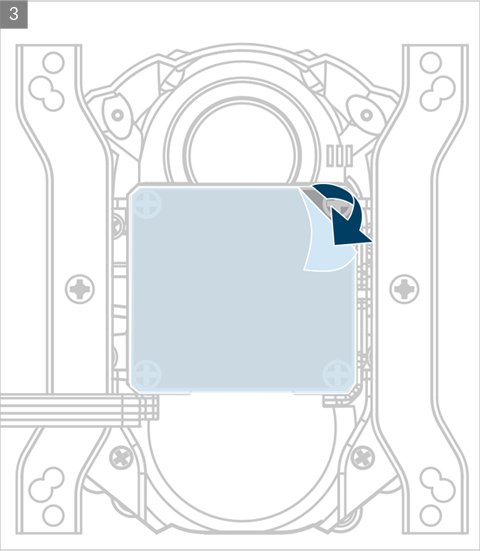
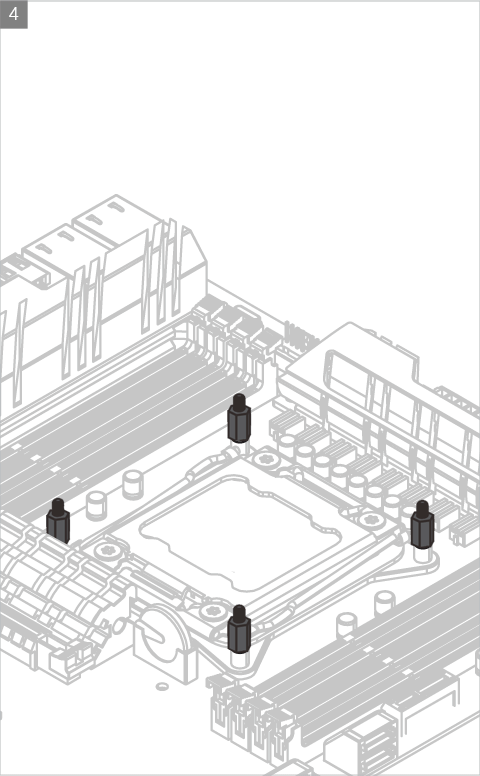

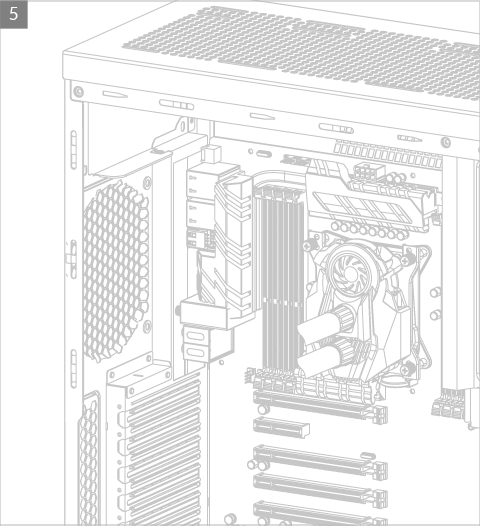
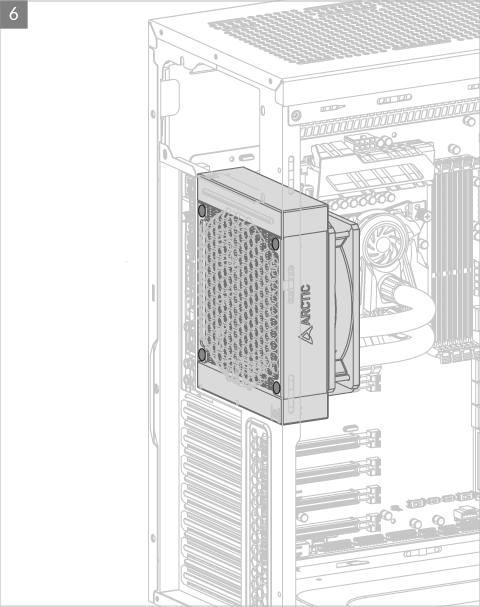
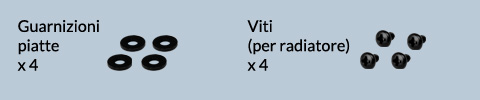
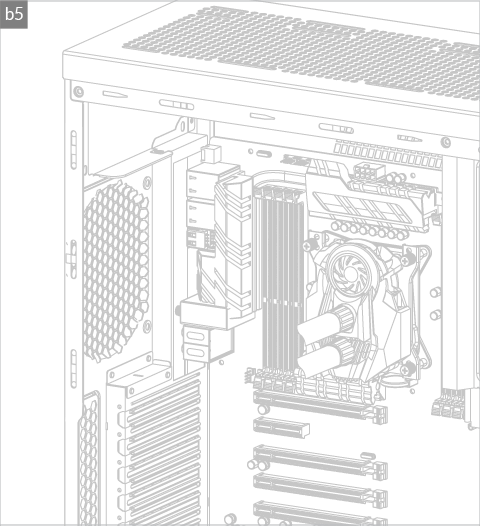
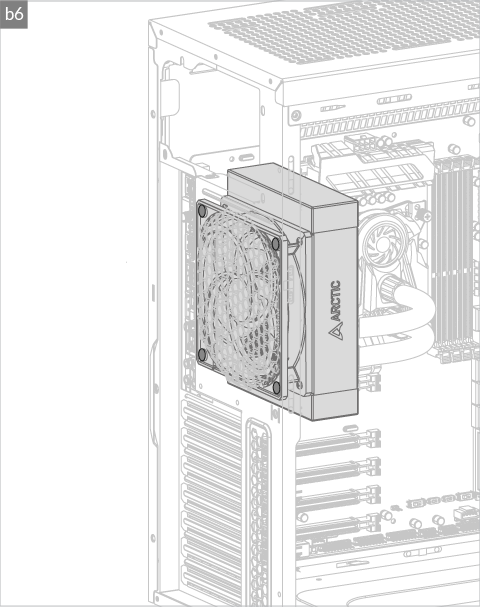

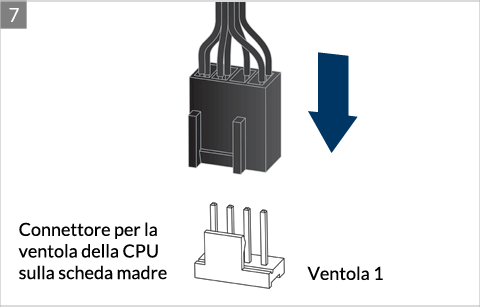
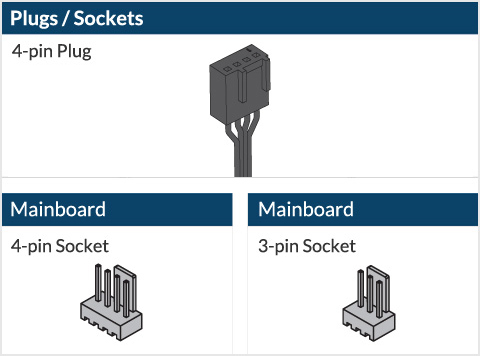
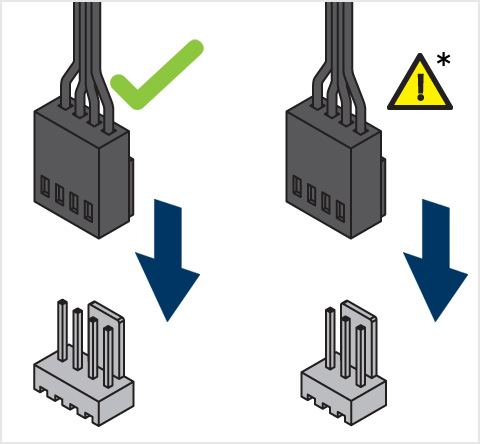
* Some mechanical interference with surrounding components may appear. The fan will not be controllable by PWM.
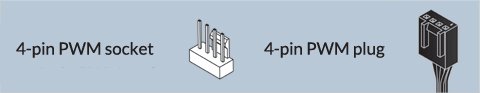
Per ottenere il meglio possibile dal tuo dissipatore, si raccomanda di regolare il controllo della velocità della ventola nel BIOS; segui questa guida per regolare il PWM.
Preparazione
How (not) to mount your water cooling AIO?
(by GamersNexus)
Steve from GamersNexus explains you the mistakes to avoid while assembling your water cooling AIO in your PC case.
The featured video is independently produced by GamersNexus, ARCTIC has been authorized to use by GamersNexus.

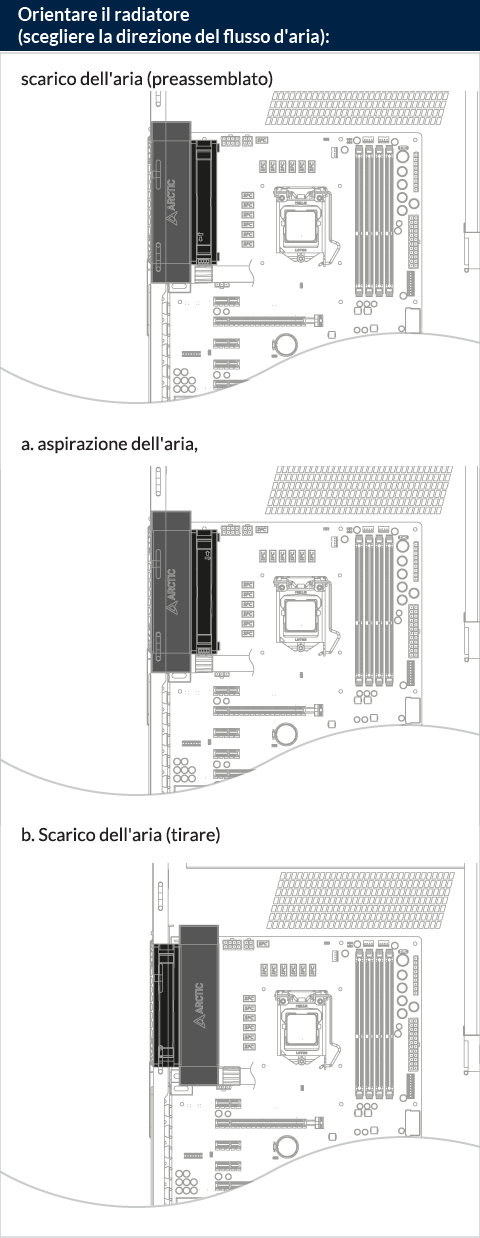

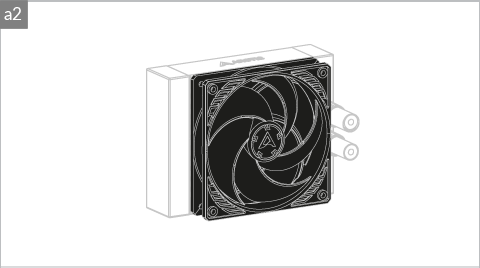
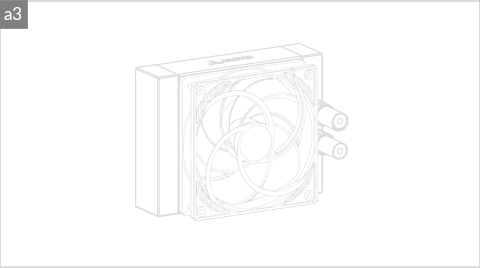
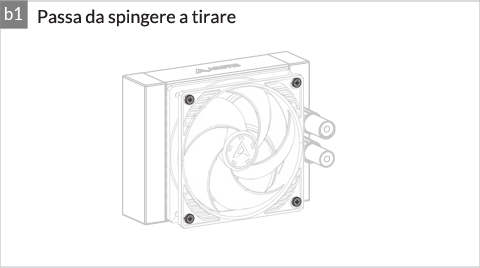
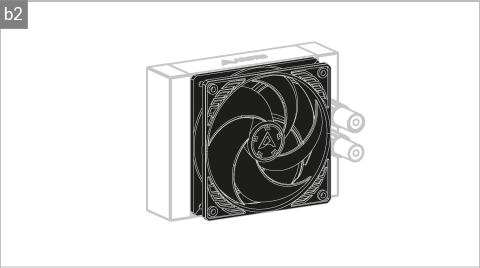
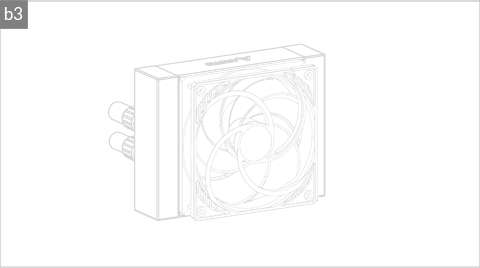

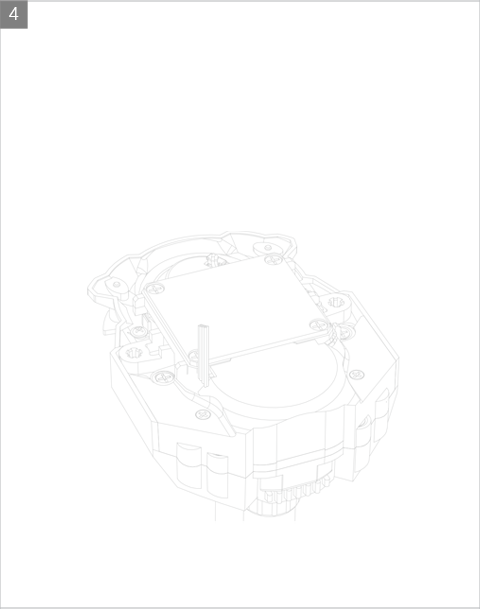

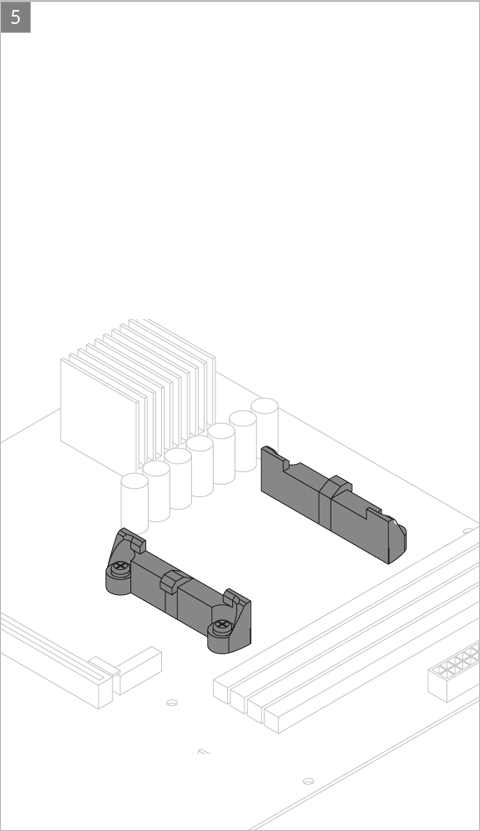
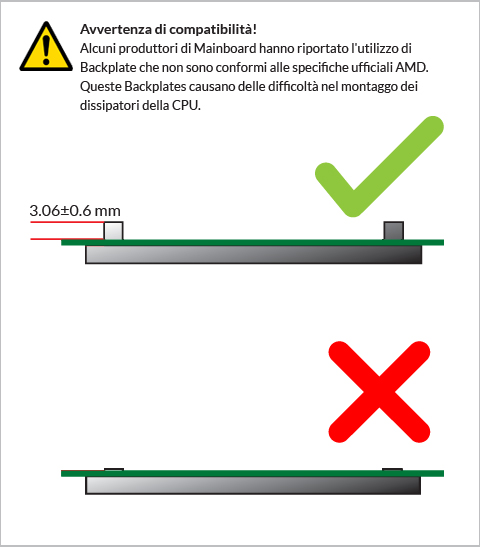
Installation
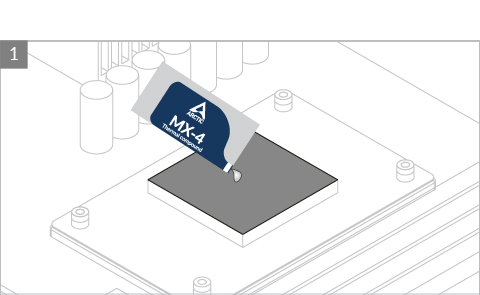

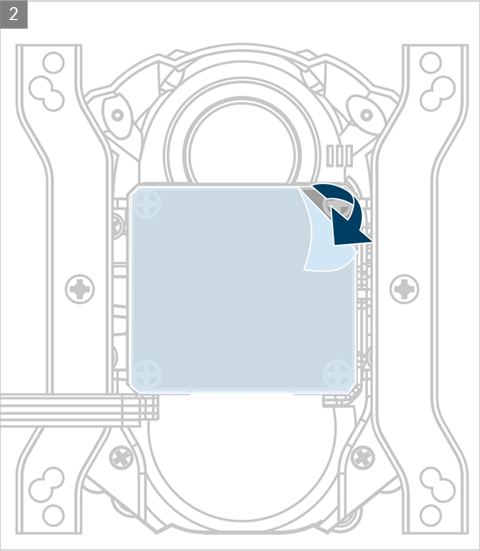
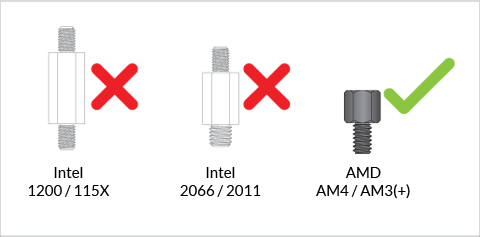
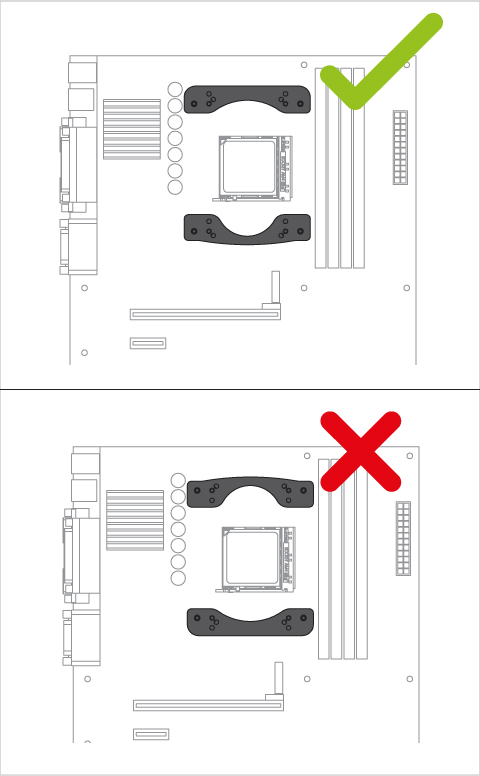
Motherboard Compatibility
Some AMD AM4 motherboards are unfortunately not compatible with the offset mount for Ryzen 3000/5000 series. If the mounting clips collide with components surrounding the socket area, you need to assembly the cooler using the standard mounting without offset.
You can request adjusted mounting clips to ARCTIC using this request form.
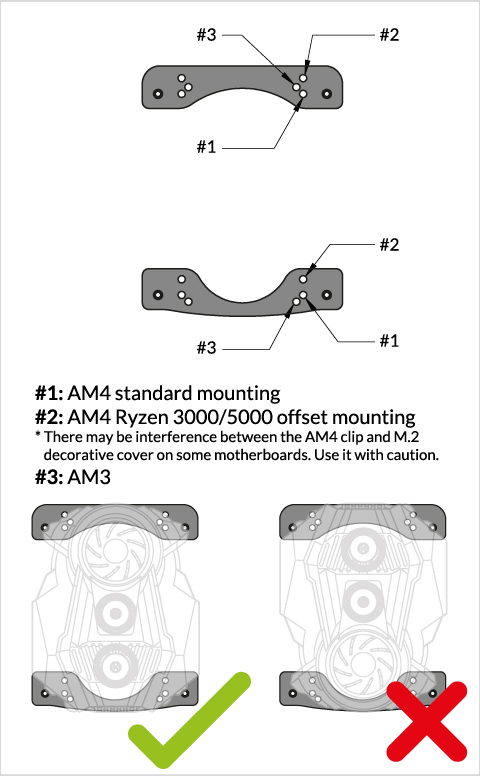
Contact ARCTIC Support if the AMD clips are not available on your product version.
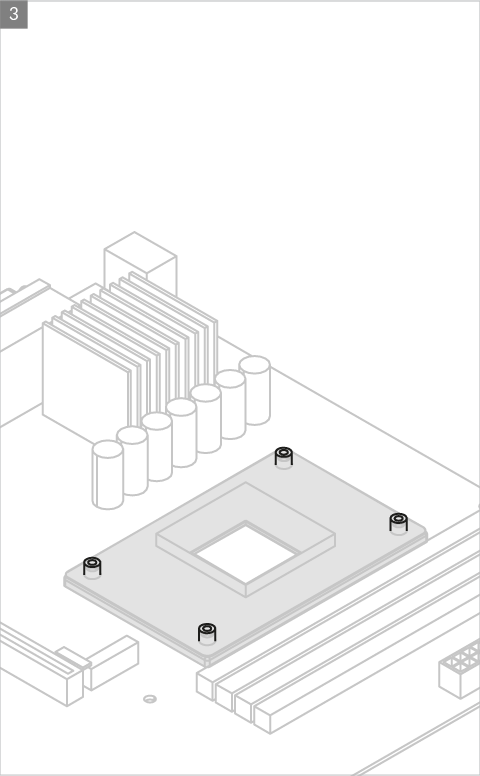
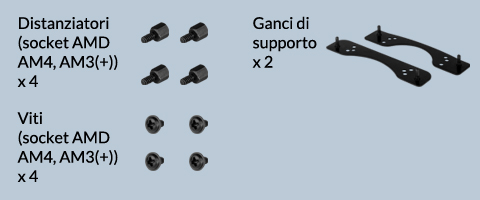
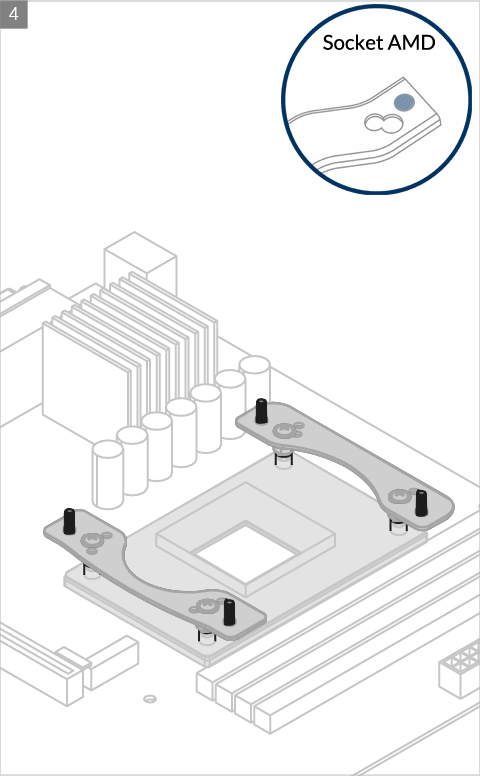

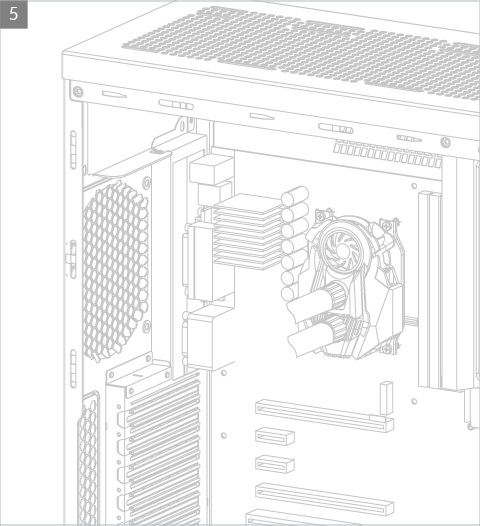
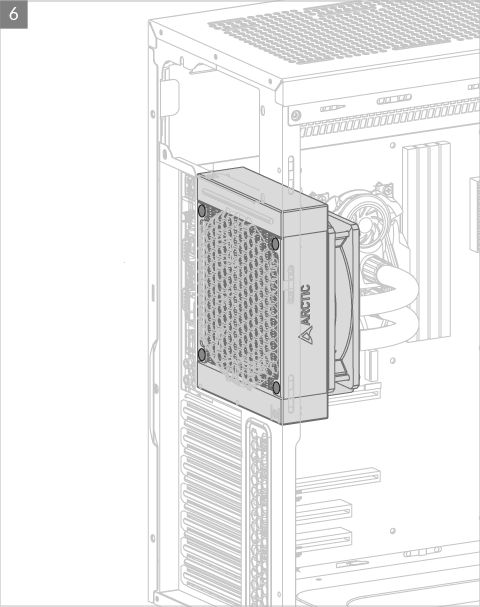
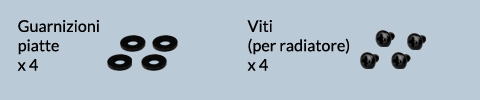
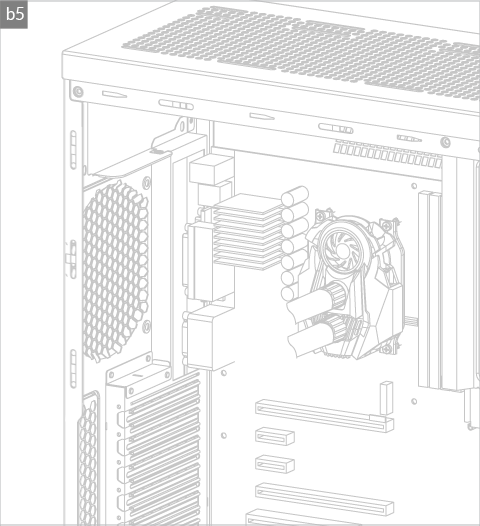
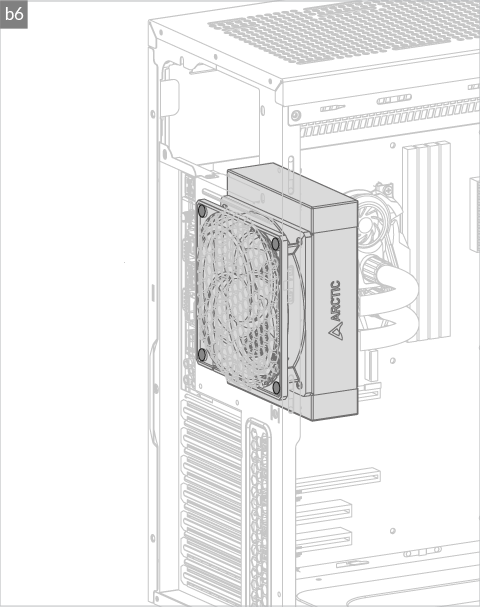

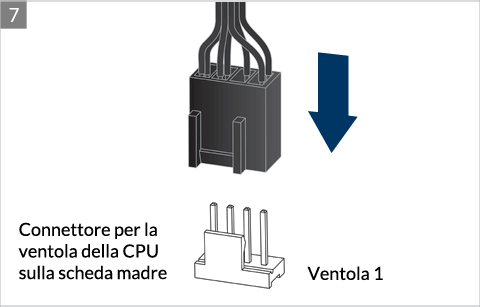
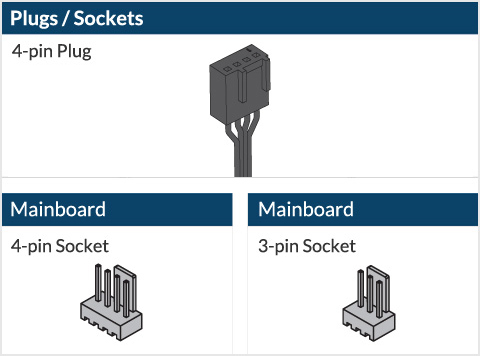
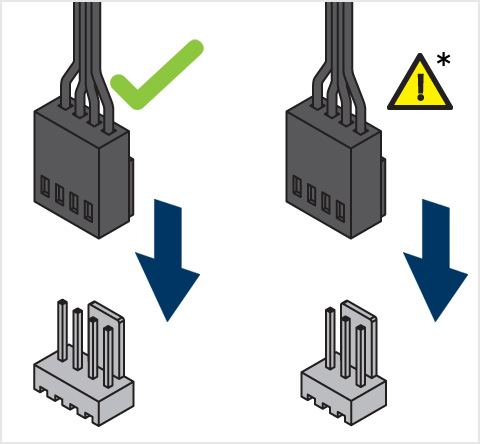
* Some mechanical interference with surrounding components may appear. The fan will not be controllable by PWM.
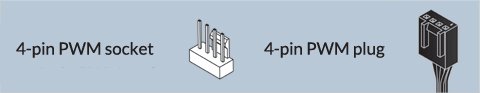
Per ottenere il meglio possibile dal tuo dissipatore, si raccomanda di regolare il controllo della velocità della ventola nel BIOS; segui questa guida per regolare il PWM.

