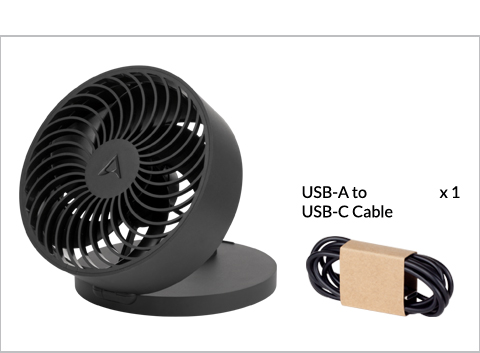
* The USB-A to USB-C cable included in the package is for charging only.
Keep the product out of reach of small children
Do not insert finger(s) or objects inside the product from any direction, especially when the fan is operational
Keep hands, hair, clothing and any loose objects away from the fan during operation
This product is not waterproof / water resistant
- Avoid using the product in humid locations or locations near water source, such as bathrooms, laundry rooms and kitchens, or locations easily exposed to water/rain.
- Avoid contact with the product when hands are wet
- Avoid using the product in dusty locations
Always place the product on a smooth and stable surface.
The product may topple or fall if placed on a slope or unstable surface, leading to injury, failure, or damage to individuals and/or the product.
Do not place any items at the base or on top of the product even if not operational.
Do not use the fan without the front grille installed properly to avoid damage or injury.
Ensure the device is switched off before cleaning the device
Never use abrasive cleaning products to clean this device since it may lead to damage or discoloration
Special Note
Please charge the Summair Plus before using it for the first time or when using it for the first time after an extended period of non-use. The battery charge will slowly drain through self-discharge even when not in use.
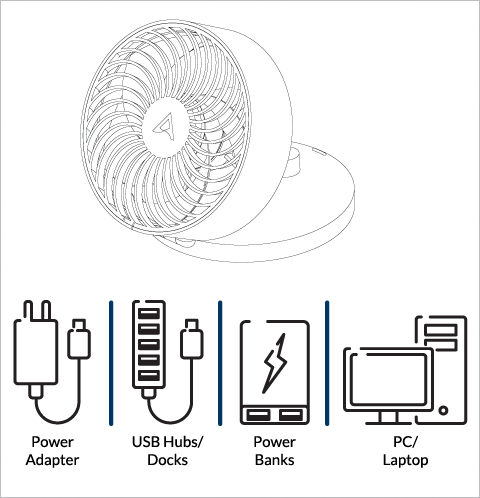
It is recommended to use a power source of at least 5 W for the Summair Plus, especially when using it at maximum speed and charging at the same time.
LED Battery Indicator: While Charging
|
LED Indicator |
Charge (C%) |
|
|
Full |
|
|
75% ≤ 100% |
|
|
50% ≤ C < 75% |
|
|
25% ≤ C < 50% |
|
|
C < 25% |
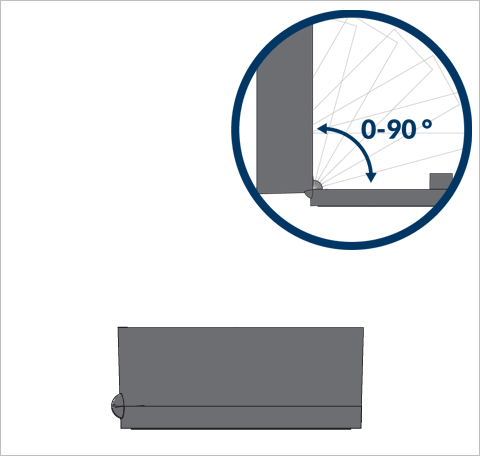

Do not tilt past 90°.
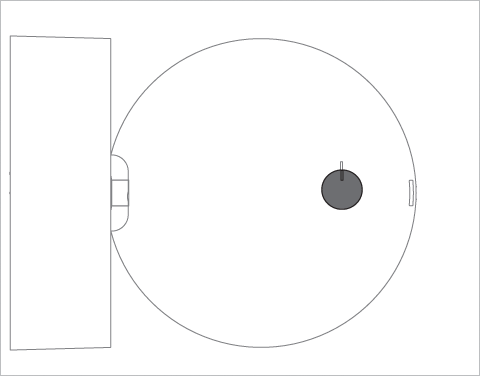
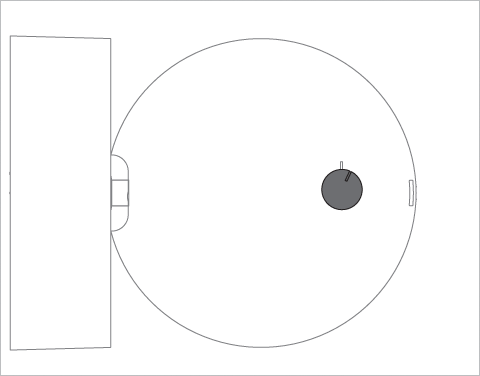
Stepless, 0-3300 RPM
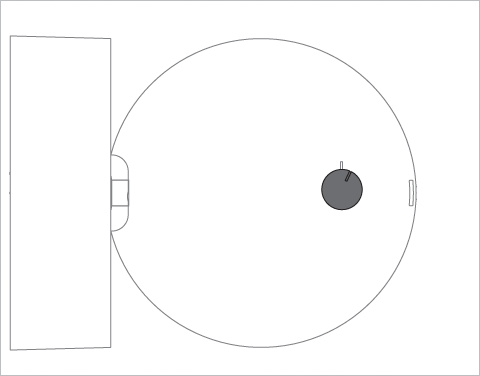
If the fan speed fluctuates or is stuck at a lower speed, the power supplied from the source is not enough. Check the troubleshooting section for more information.
While Discharging
|
LED Indicator |
Charge (C%) |
|
|
C ≥ 75% |
|
|
50% ≤ C < 75% |
|
|
25% ≤ C < 50% |
|
|
3% ≤ C < 25% |
|
|
0 < C < 3% |
When the Summair Plus is not in use, press the button at the bottom to activate the LED Battery Indicator. Refer to the table for more information.
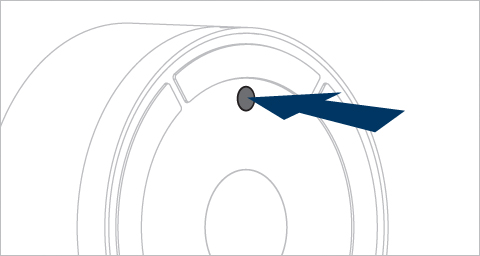
- How to remove the front grille
- Cleaning
- How to reinstall the front grille
To unlock the front grille, turn counter-clockwise:
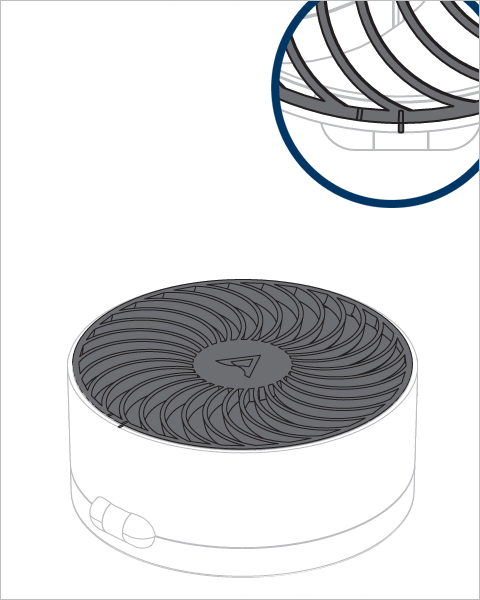
To facilitate removal of the front grille, place a finger on each side of the grille and gently turn counter-clockwise.
Use a slightly damp (not wet) cloth to clean the front grille and fan


Align the first mark at the bottom of the front grille with the mark on the frame to ensure correct installation. To lock the front grille, turn clockwise.
Do not switch on the fan if the front grille has not been installed correctly.
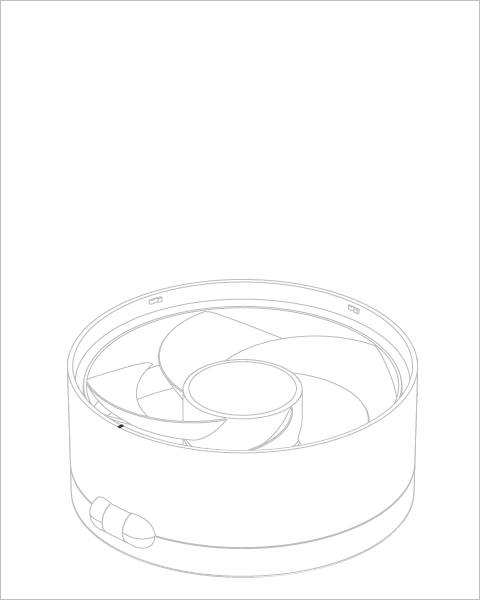
To facilitate installation of the front grille, place a finger on each side of the grille and gently turn clockwise.
 Incorrect Installation of front grille
Incorrect Installation of front grille

If the front grille is lodged in place, place a finger on each side and gently turn counterclockwise to remove it.
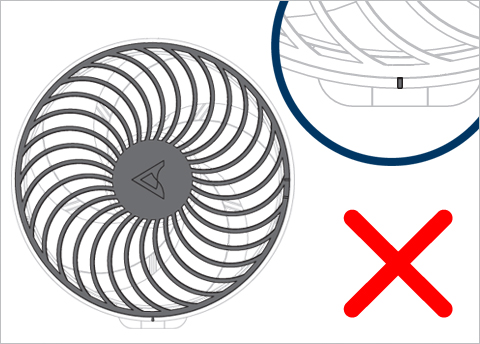
My fan is connected to a power source but not working:
- Turn off the fan completely. Disconnect the USB-C charging cable (if connected).
- Connect the USB-C charging cable and turn on the fan.
- If it still does not work, try using an alternative power source for charging.
- If it still does not work, turn off the fan completely. Disconnect the USB-C charging cable.
- Remove the front grille.
- Gently apply some pressure at the center of the fan.
- Reinstall the front grille properly.
- Connect the USB-C charging cable and turn on the fan.
- If it still does not work, please contact ARCTIC Support.
The fan is stuck at a low speed or is fluctuating between low and high speeds:
- This issue may occur when trying to use the fan at high speed while charging at the same time.
- The power supplied from the source may not be enough, please try an alternate power source. We recommend using a 5-10W power adapter.
The front grille is lodged in place; how do I remove it?
Place a finger on each side of the grille and gently turn counter-clockwise to remove it.
Charging via USB-C to USB-C cables is not working:
Due to incompatibility with some USB-C cables, please use the included USB-A to USB-C cable for charging.
Contact ARCTIC Support if your question is not covered.
For more information on disposal of used batteries, please visit this page.