Wstęp

Wszystkie najnowsze produkty ARCTIC zawierają diody LED Addressable-RGB (A-RGB) Gen 2, które umożliwiają kompleksową i precyzyjną kontrolę nie tylko w celu uzyskania różnych efektów świetlnych, ale także pozwalają na regulację jasności i efektu każdej diody LED w układzie.
Ta strona służy jako przewodnik po maksymalizacji potencjału produktów A-RGB Gen 2, aby zmienić estetykę konfiguracji i stworzyć atmosferę, która jest wyjątkowa dla Ciebie. W połączeniu z odpowiednim sprzętem i oprogramowaniem, A-RGB Gen 2 jest bardziej wszechstronny pod niemal każdym względem w porównaniu do RGB i A-RGB Gen 1, ponieważ oferuje absolutną kontrolę nad każdą pojedynczą diodą LED.
Uwaga
Należy pamiętać, że niniejszy przewodnik dotyczy wyłącznie produktów A-RGB i nie ma zastosowania do produktów RGB.
Poniższa tabela w skrócie przedstawia niektóre podstawowe różnice pomiędzy standardowym RGB, A-RGB Gen 1 i A-RGB Gen 2.
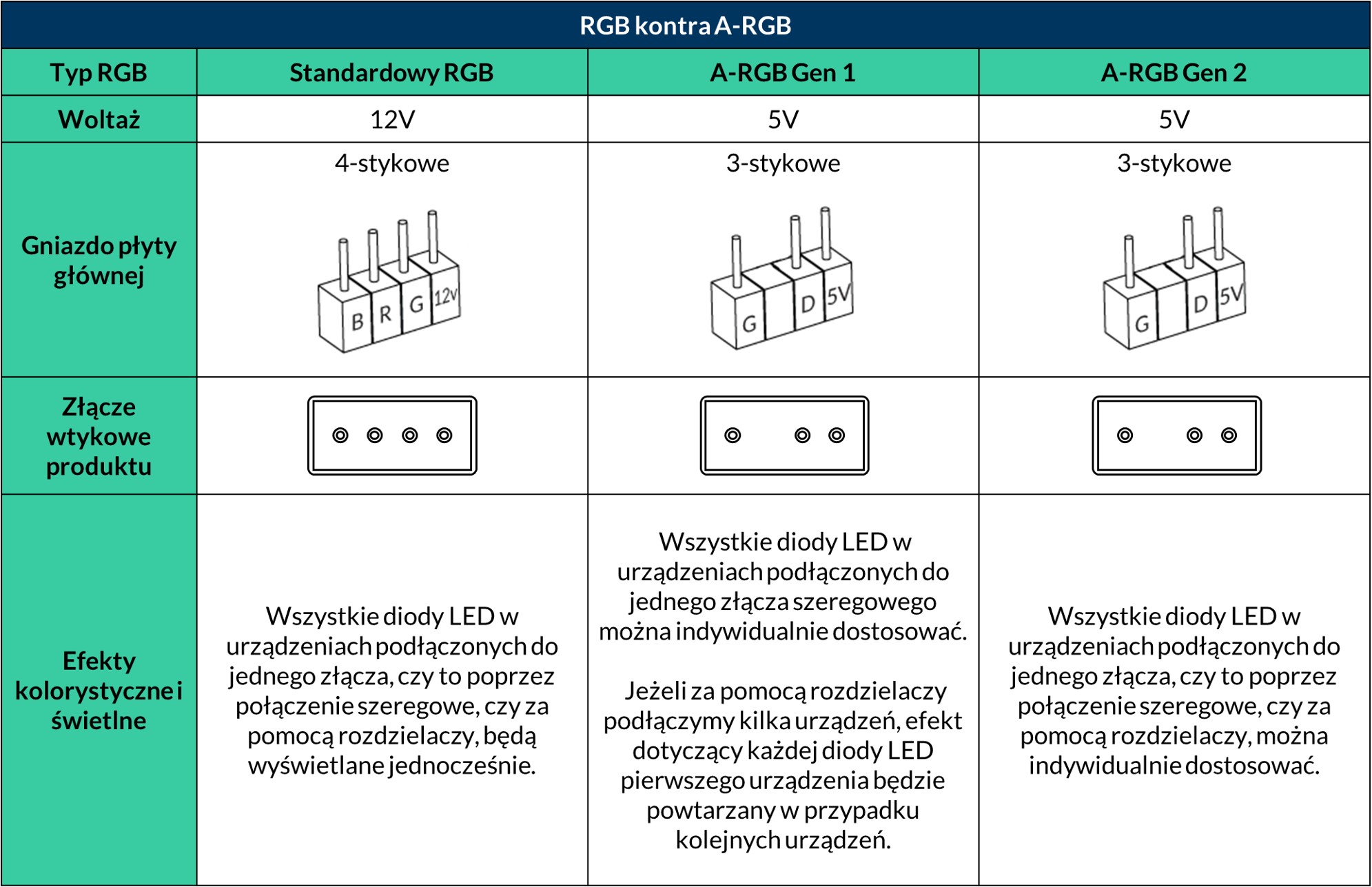
Instalacja
Krok 1: Identyfikacja prawidłowego nagłówka na płycie głównej
W zależności od marki i wersji najnowsze płyty główne zazwyczaj oferują dwa rodzaje wizualnie odróżnialnych nagłówków związanych z oświetleniem RGB:
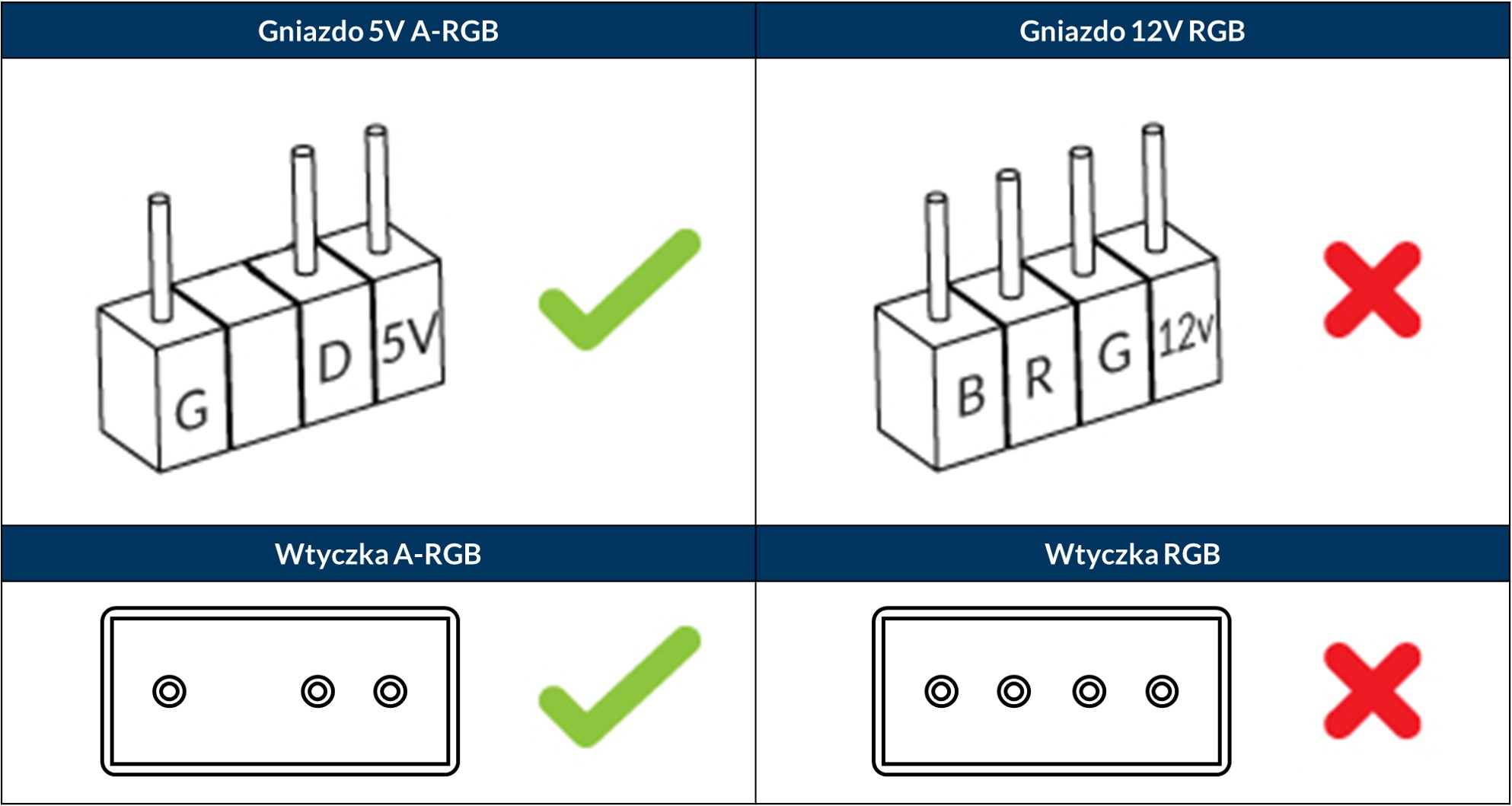
 Ostrzeżenie
Ostrzeżenie
RGB i A-RGB nie są ze sobą kompatybilne!
przypadku 5V A-RGB Header różni producenci będą mieli różne nazwy wyświetlane na płycie głównej. Więcej szczegółów znajdziesz w instrukcji płyty głównej.
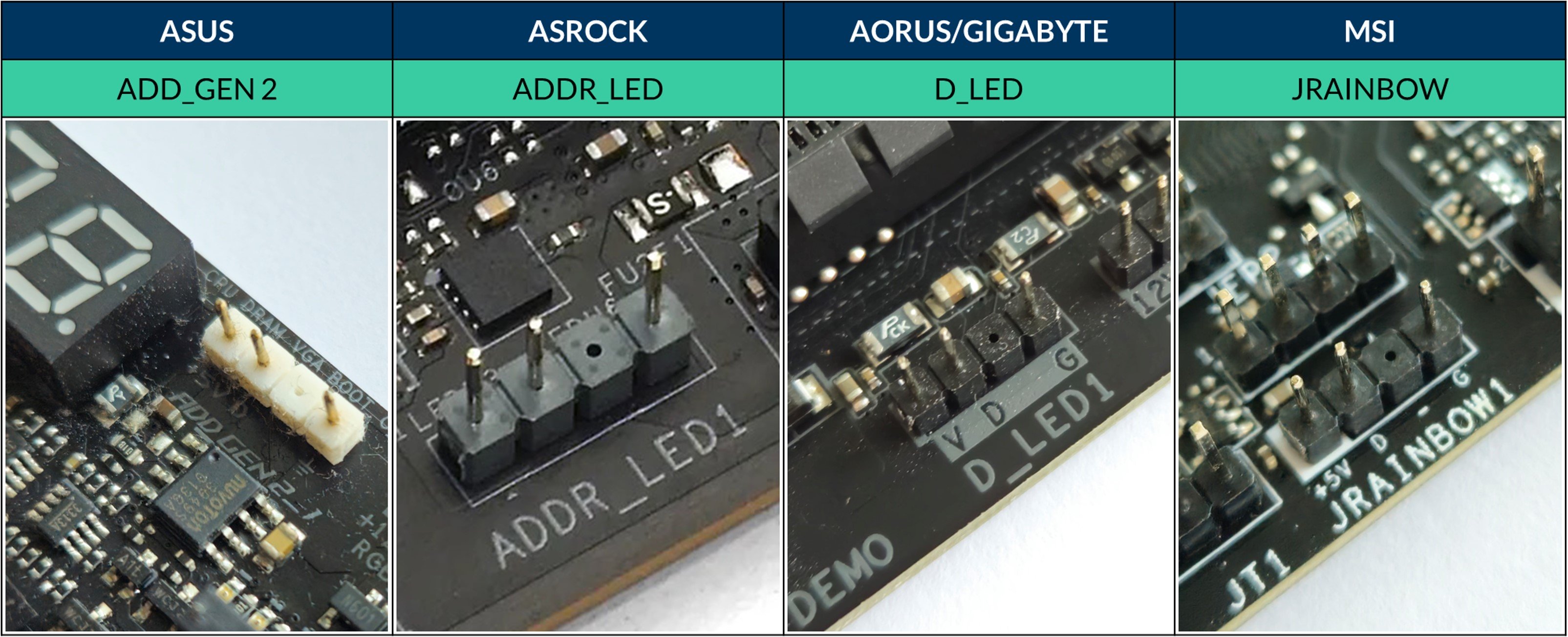
Krok 2: Podłączanie wtyczki A-RGB do złącza A-RGB na płycie głównej
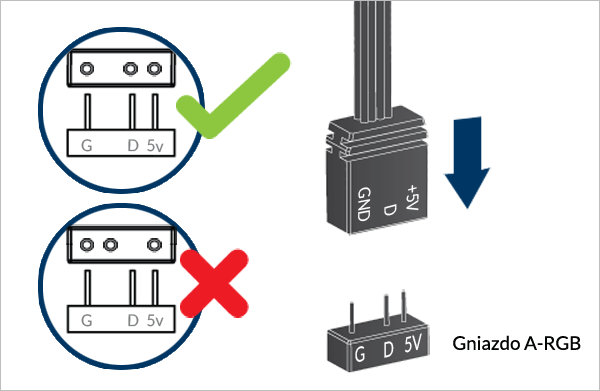
On some of ARCTIC’s A-RGB products, the A-RGB plug might have an arrow marking instead, which should line up with the 5V on the A-RGB Socket on the motherboard.
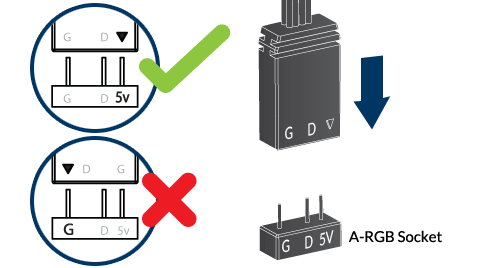
(Opcjonalnie) Krok 3: Jak połączyć szeregowo wentylatory
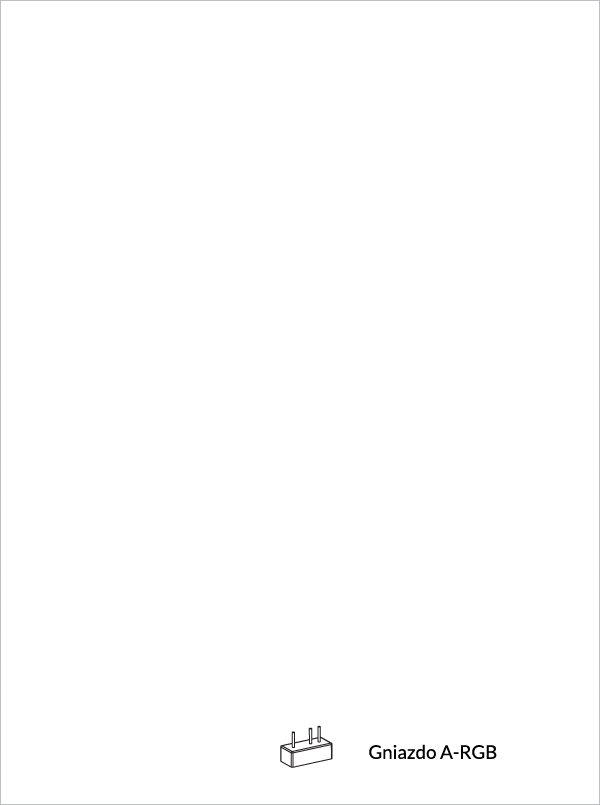
Uwaga
W niektórych produktach A-RGB firmy ARCTIC wtyczka A-RGB może mieć zamiast tego oznaczenie strzałką, które powinno odpowiadać napięciu 5 V na gnieździe A-RGB na płycie głównej.
Proszę nie używać połączeń rozdzielających, ponieważ tylko produkty daisy-chainable są kompatybilne z produktami A-RGB Gen 2 firmy ARCTIC! Łącząc produkty A-RGB Gen 2 innych marek, proszę zwrócić uwagę na ich odpowiednie schematy połączeń, aby zapewnić odpowiednią kompatybilność.
Daisy-chaining to schemat okablowania, w którym dwa lub więcej urządzeń jest podłączonych do siebie, aby utworzyć ciągły łańcuch, łącząc je w ten sposób szeregowo. W rezultacie sygnał dla kolorów i efektów świetlnych dla każdej diody LED wysyłanej z nagłówka może być kontrolowany niezależnie.
Rozdzielacze, lub rozdzielone połączenia, odnoszą się do schematu okablowania, w którym dwa lub więcej urządzeń jest połączonych równolegle. W rezultacie sygnał koloru i efektów świetlnych wysyłany z nagłówka dla każdej diody LED jest również dzielony na dwie lub więcej kopii samego siebie.
Kontrola oprogramowania

Produkty A-RGB firmy ARCTIC są kompatybilne z szeroką gamą płyt głównych (w tym ASUS, GIGABYTE, ASRock i MSI). Podczas gdy większość płyt głównych ma własne oprogramowanie RGB, często są one ograniczone pod względem funkcjonalności i mogą nie oferować obsługi wszystkich komponentów włączających RGB w danej konfiguracji.

Aby uzyskać pełną kontrolę i lepszą synergię z urządzeniami peryferyjnymi, ARCTIC zaleca korzystanie z SignalRGB, bezpłatnej aplikacji, która pozwala dostosować oświetlenie RGB w konfiguracji w sposób, który uznasz za stosowny. Oferują również wsparcie dla szerokiej gamy urządzeń peryferyjnych.
Konfigurowanie i konfiguracja produktów ARCTIC w SignalRGB
Pobierz SignalRGB Pierwsze kroki z SignalRGB Konfigurowanie urządzeńUżyj menu sortowania i paska wyszukiwania w SignalRGB, aby znaleźć produkty A-RGB firmy ARCTIC!
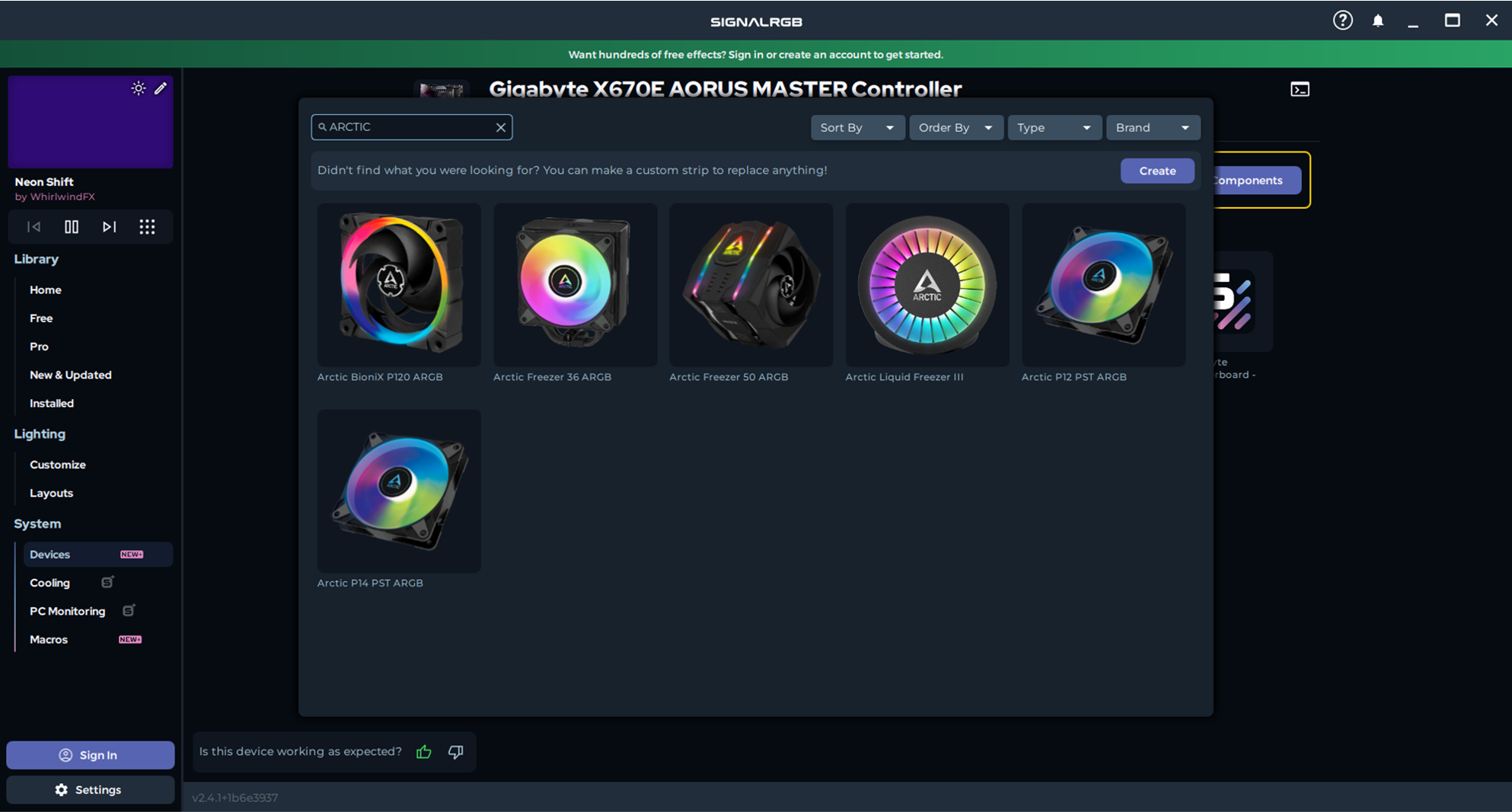
Potrzebujesz dodatkowej pomocy? Sprawdź fora SignalRGB Skontaktuj się z pomocą techniczną SignalRGB Skontaktuj się z pomocą techniczną ARCTIC
Problemy z asynchronicznymi efektami świetlnymi można rozwiązać, obracając urządzenie za pomocą SignalRGB.
- Jeśli obecnie nie używasz SignalRGB, pobierz SignalRGB, aby rozpocząć.
- Używając SignalRGB, najpierw skonfiguruj swoje urządzenia w sekcji „Urządzenia” w obszarze „System”:
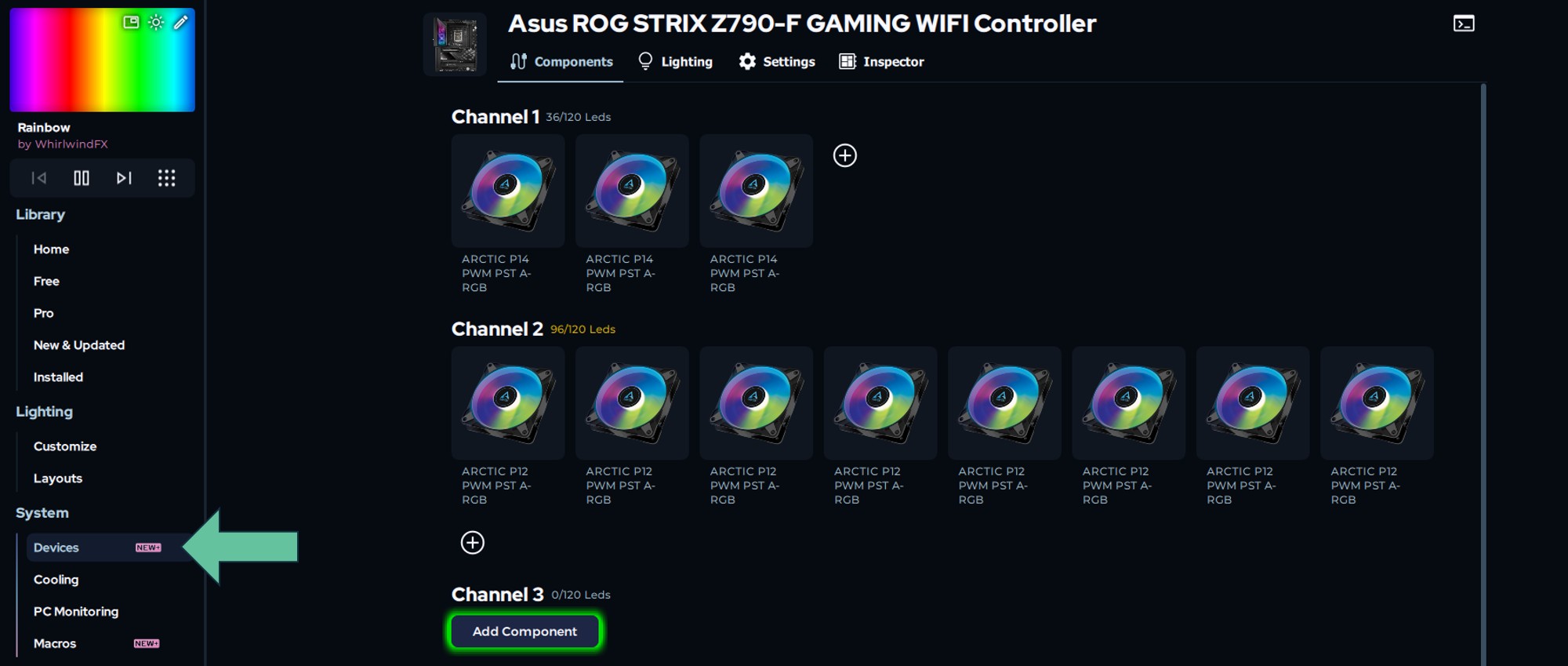
- Uporządkuj zainstalowane urządzenia w sekcji „Układy” w obszarze „Oświetlenie”:

- Dla dowolnego urządzenia z asynchroniczny efekt świetlny, wybierz to urządzenie w układzie i wprowadź 180 w polu „Obrót”


