All coolers shipped by ARCTIC are already compatible with LGA1851/LGA1700 processors. Coolers purchased from resellers may have been delivered without the corresponding accessories. In this case, please contact our customer support.


Внимание!
Некоторые продукты поставлялись с неподходящими винтами, что делало сборку невозможной на AMD AM4.
Проблемные винты:
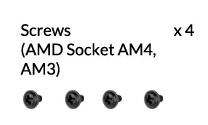
Вы можете заменить их винтами M3x5, которые обычно используются для крепления 2,5-дюймового SSD или HDD.
Свяжитесь с нами через контактную форму, чтобы винты на замену бесплатно.
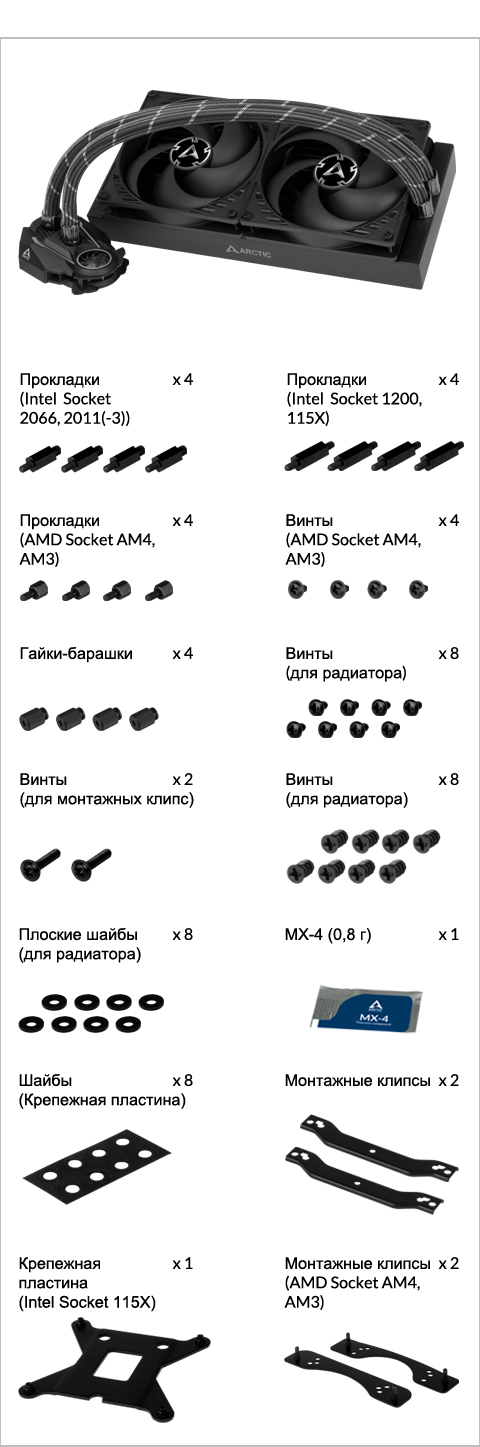
Подготовка
How (not) to mount your water cooling AIO?
(by GamersNexus)
Steve from GamersNexus explains you the mistakes to avoid while assembling your water cooling AIO in your PC case.
The featured video is independently produced by GamersNexus, ARCTIC has been authorized to use by GamersNexus.
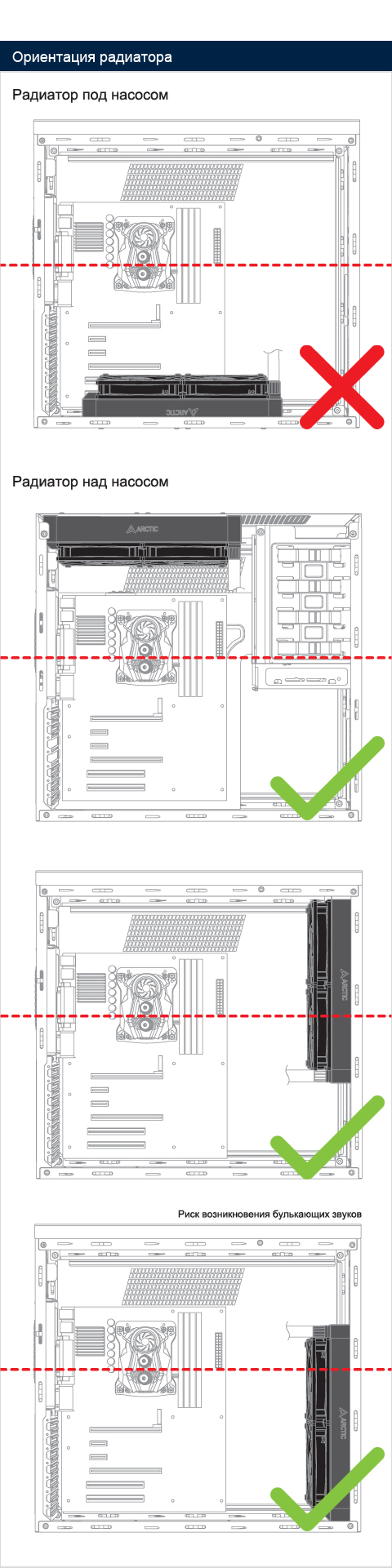
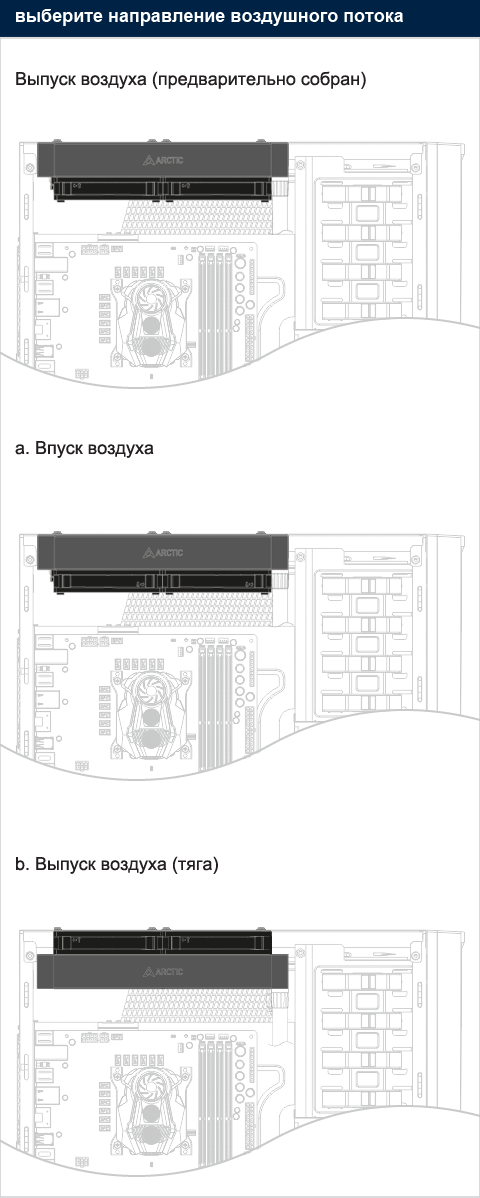

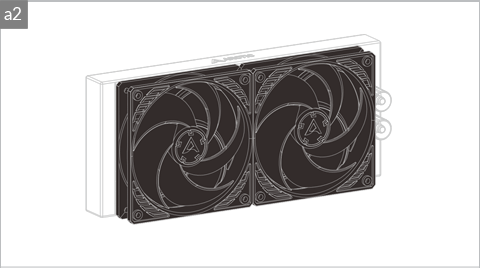
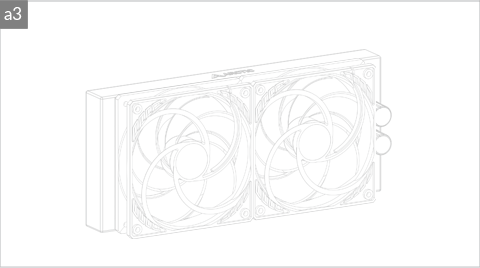

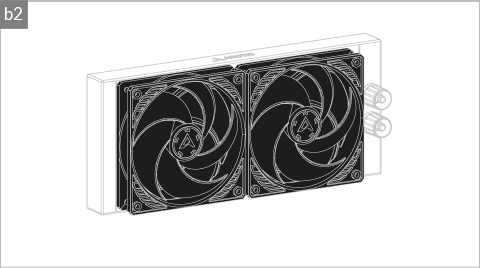
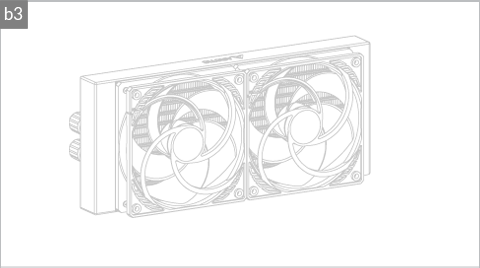

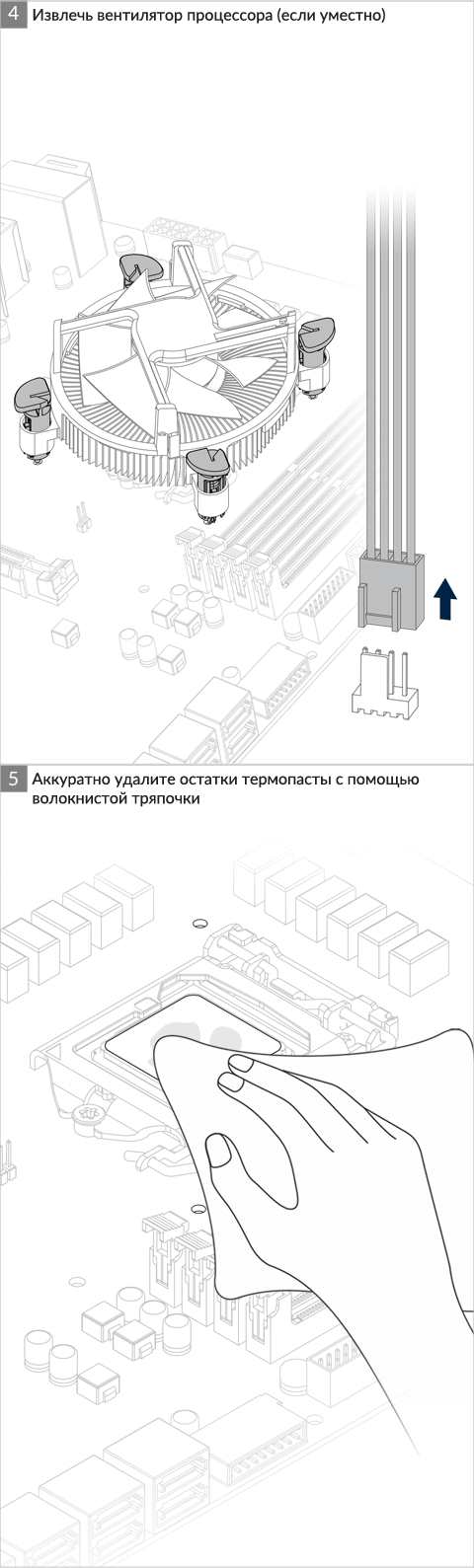
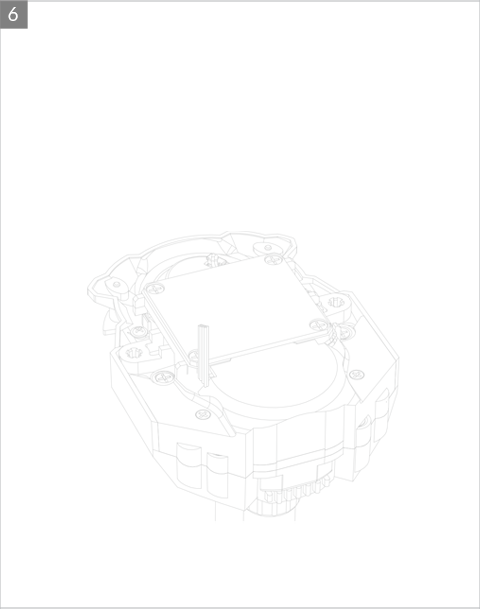

Установка
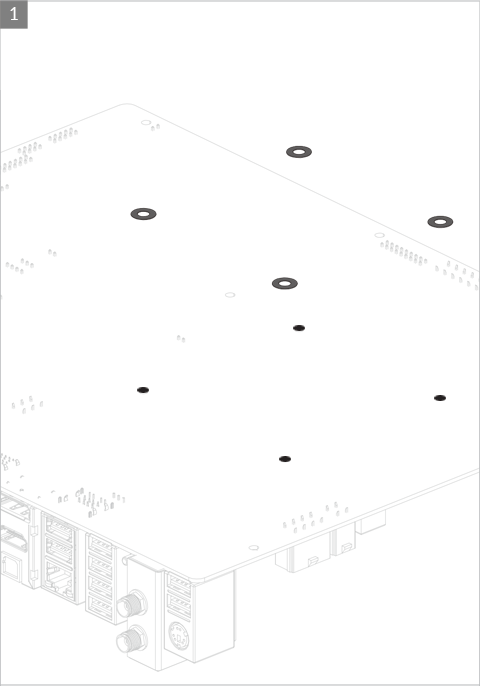
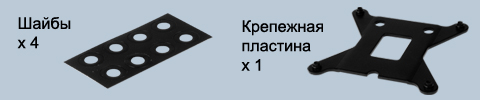
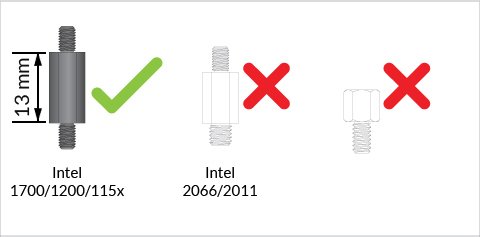
If you have received a product including the LGA1851/LGA1700 upgrade kit. Be careful to use correct standoffs with the correct backplate. Using wrong standoff may lead to malfunction or even damage motherboard.
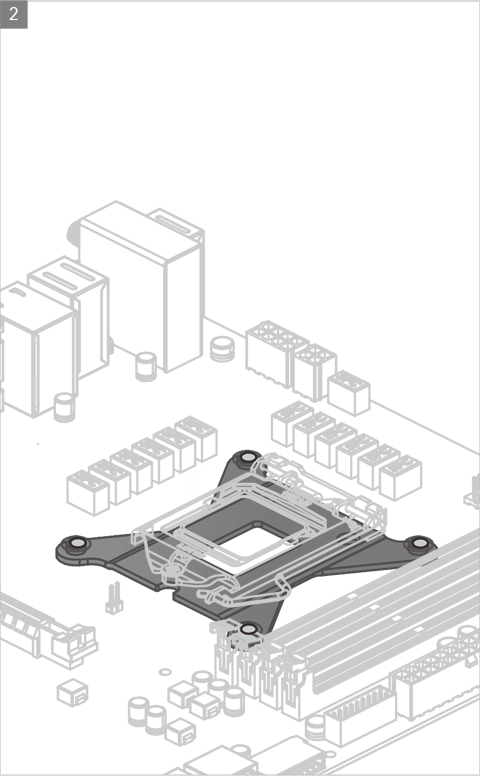
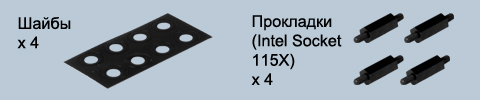
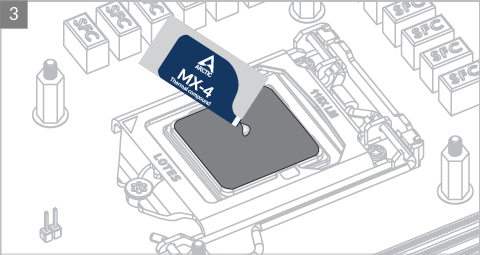

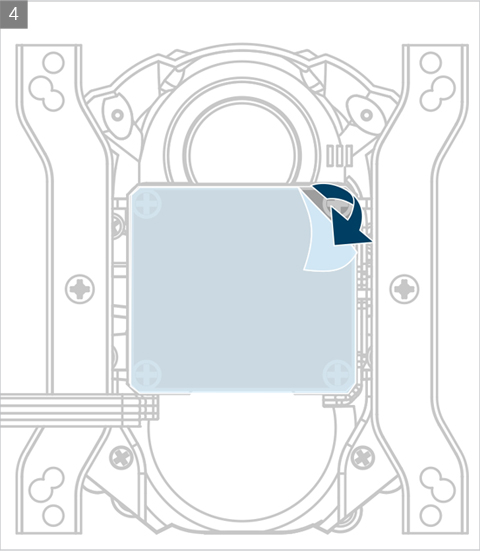

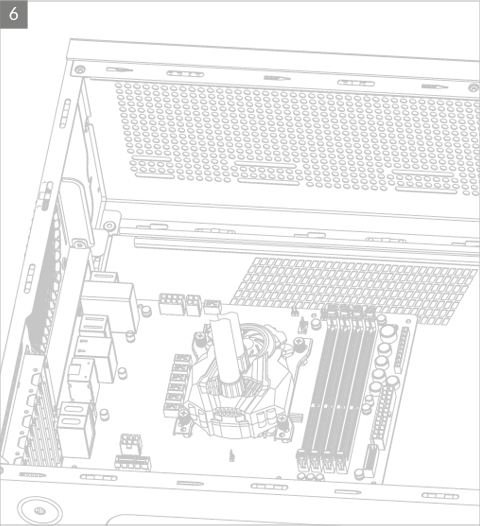
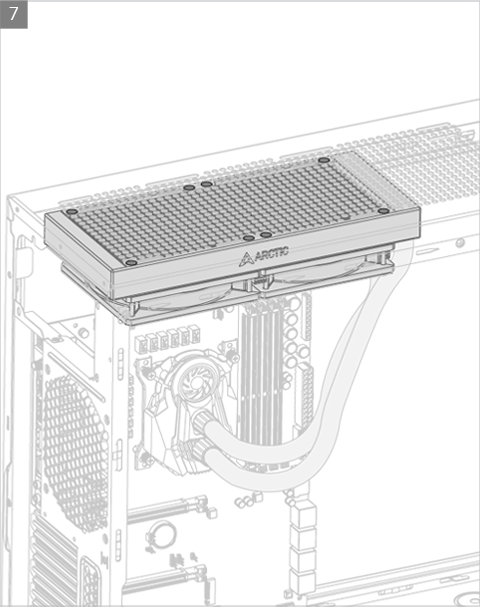
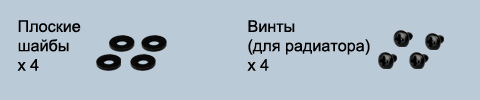
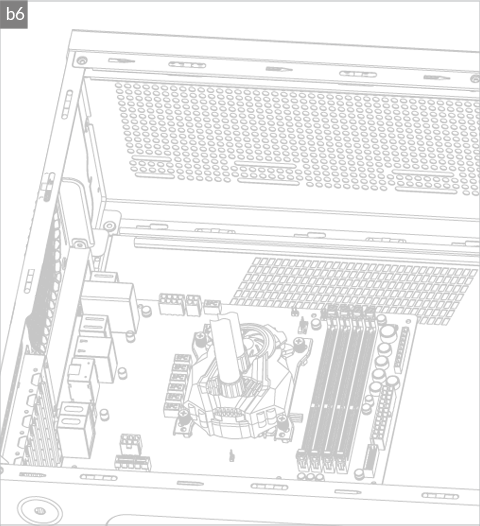
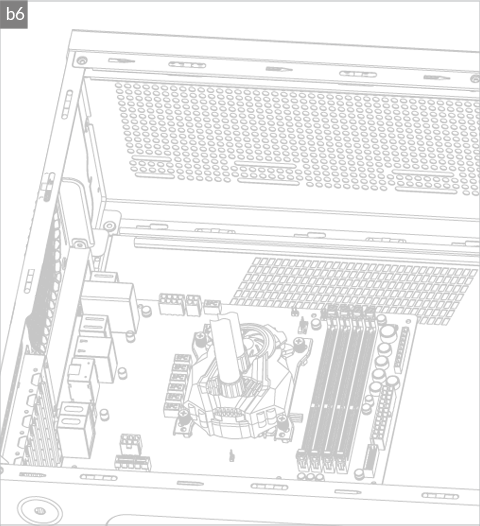

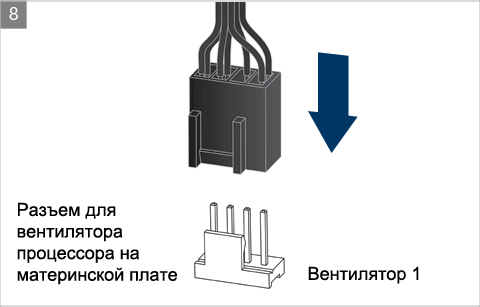
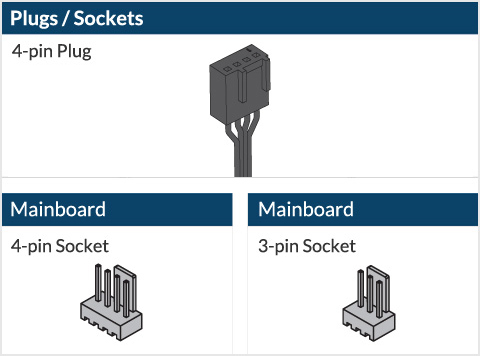
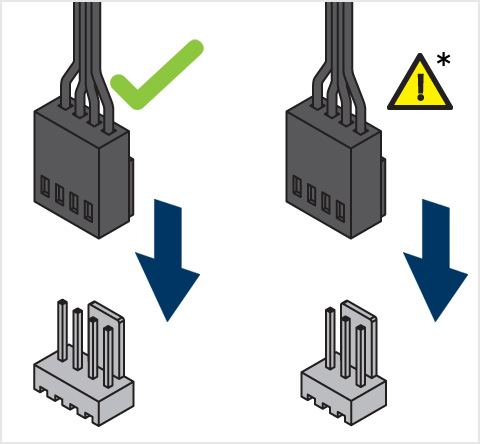
* Some mechanical interference with surrounding components may appear. The fan will not be controllable by PWM.
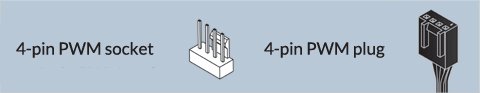
Чтобы максимально эффективно использовать кулер, рекомендуется отрегулировать частоту вращения вентилятора в BIOS. Следуйте инструкциям в этом руководстве, чтобы настроить ШИМ.
Смотреть видео
** Если ваш Liquid Freezer II не поставляется с комплектом обновления LGA1851/LGA1700, свяжитесь с нами через контактную форму , чтобы получить комплект обновления, отправленный вам. Нажмите, чтобы перейти к установке .
Подготовка
How (not) to mount your water cooling AIO?
(by GamersNexus)
Steve from GamersNexus explains you the mistakes to avoid while assembling your water cooling AIO in your PC case.
The featured video is independently produced by GamersNexus, ARCTIC has been authorized to use by GamersNexus.
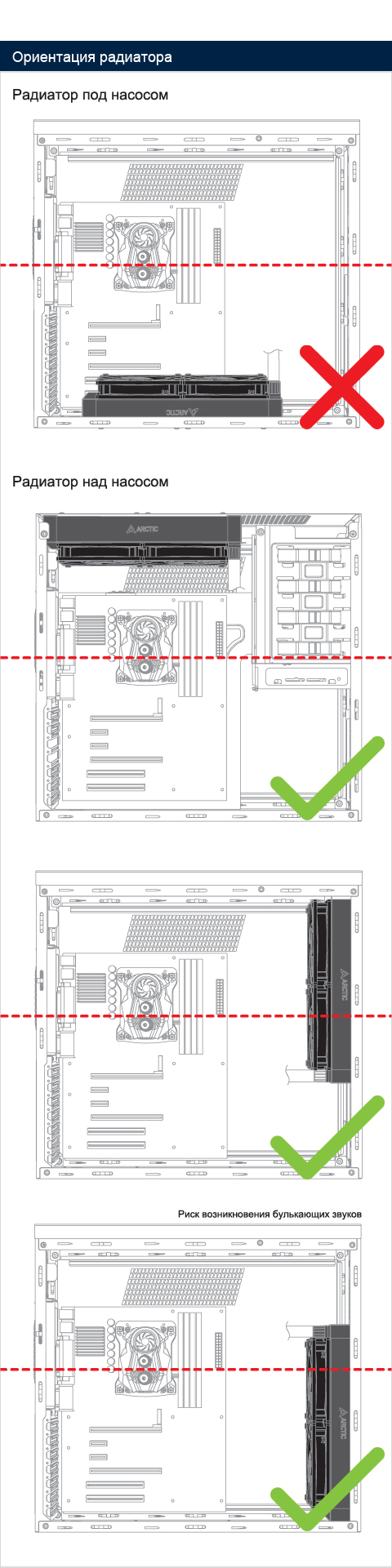
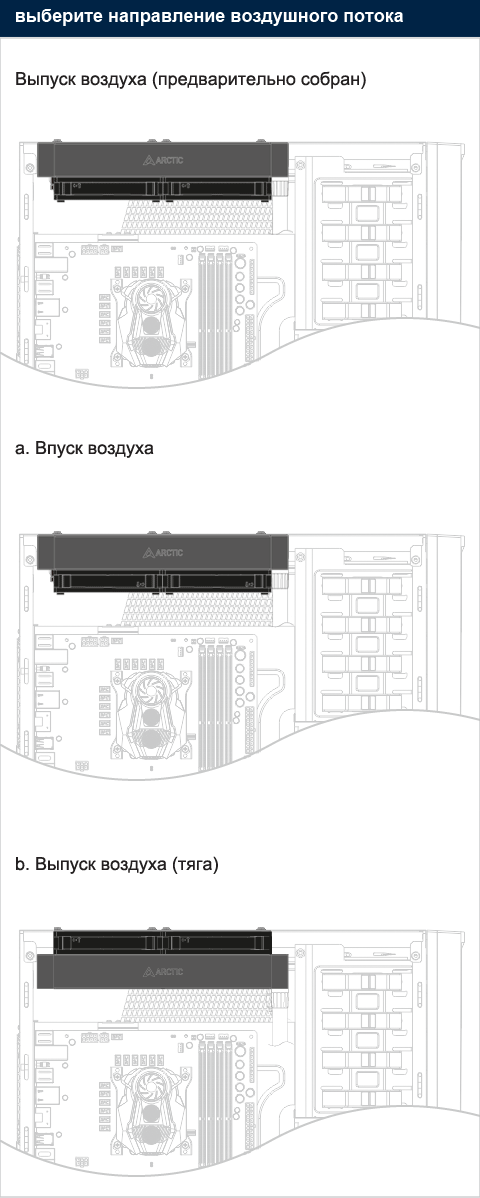

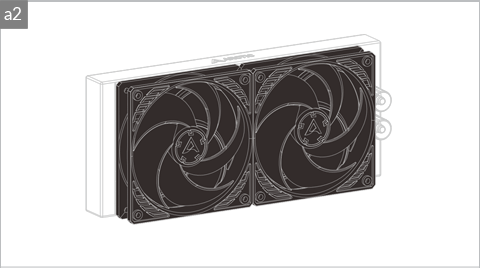
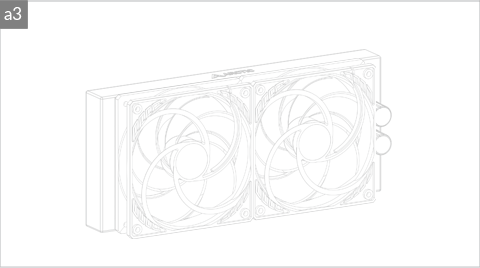

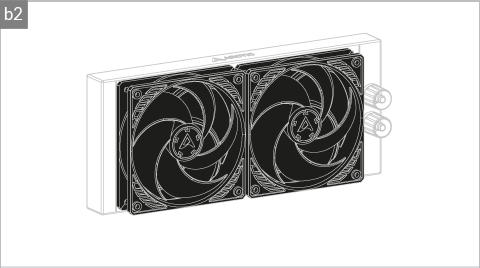
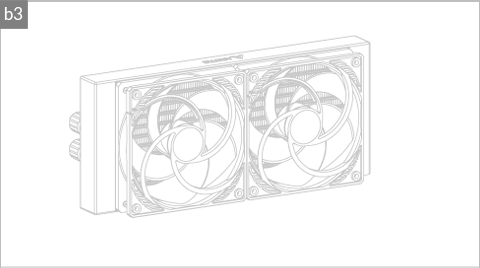
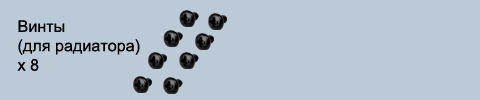
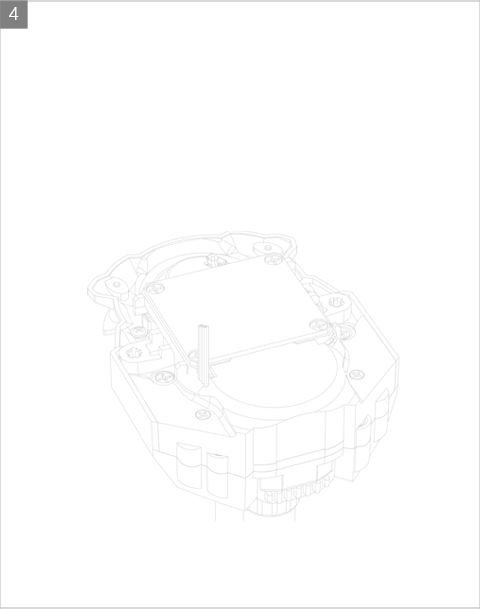

Установка

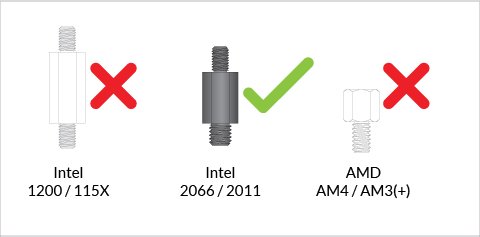
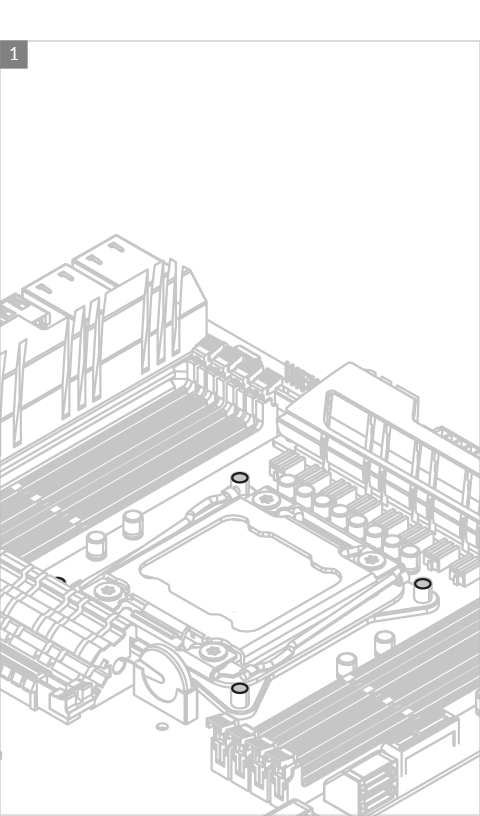


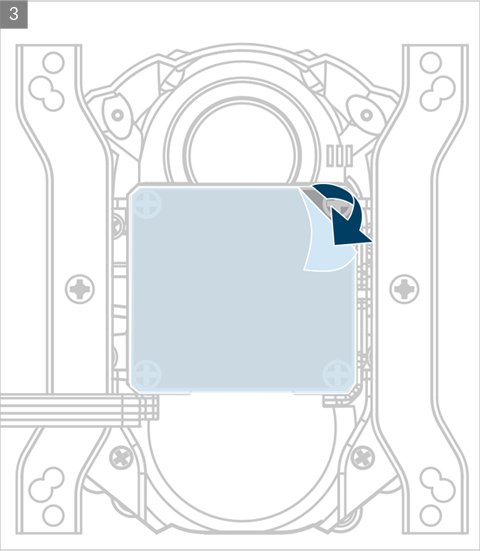
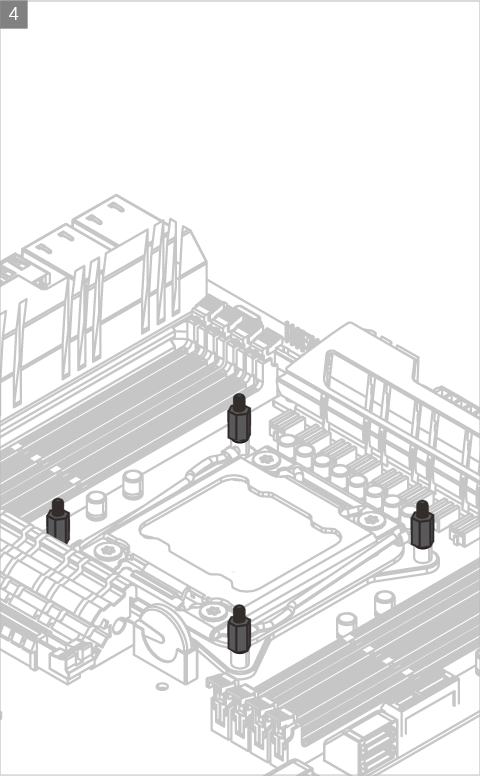

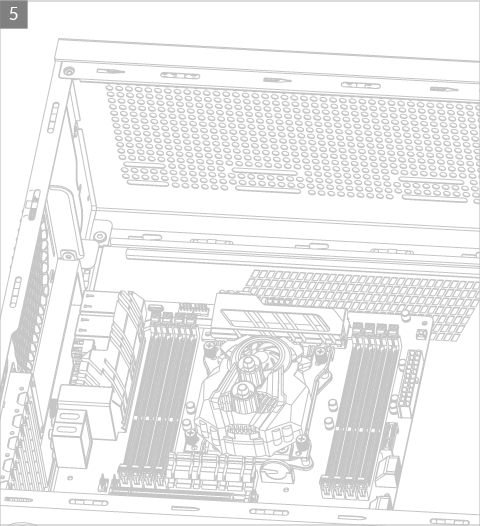
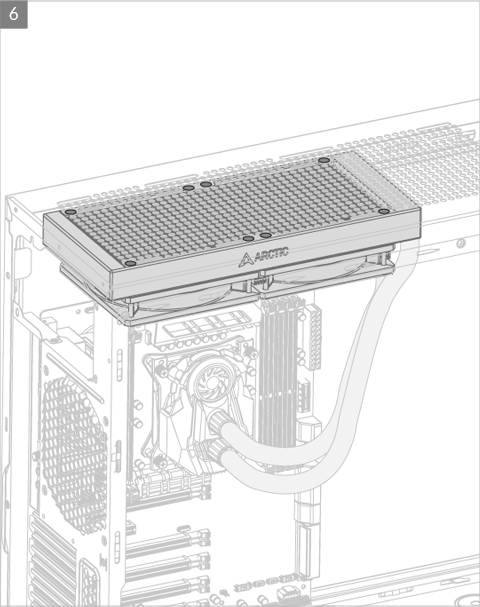
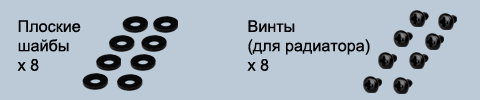
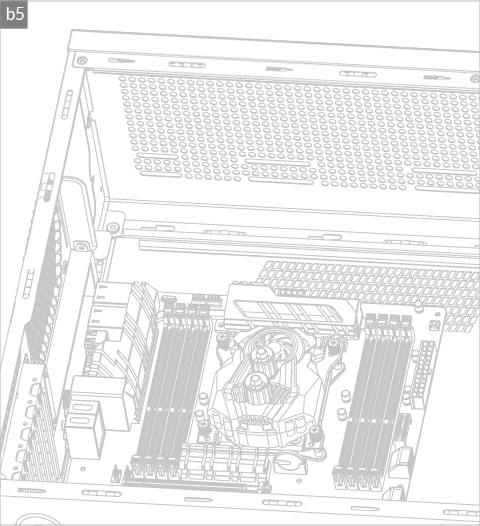
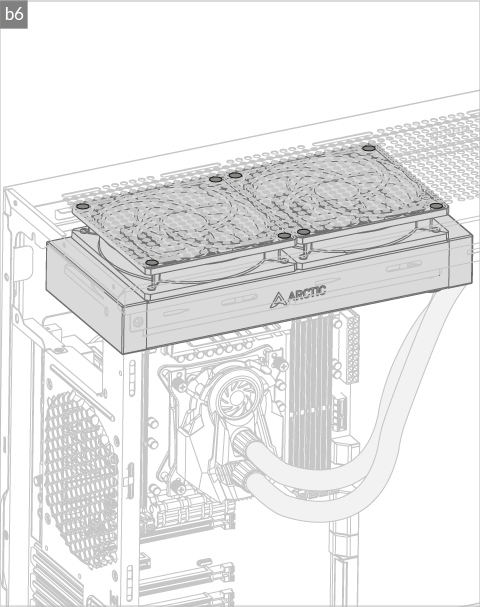

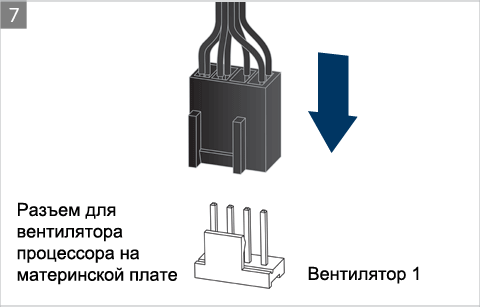
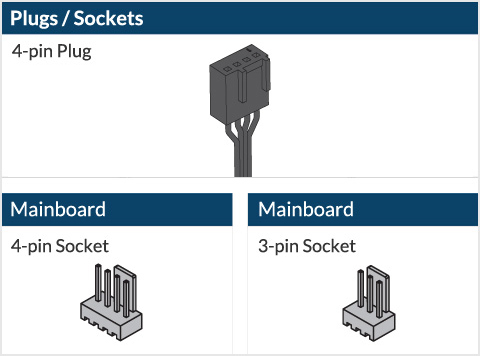
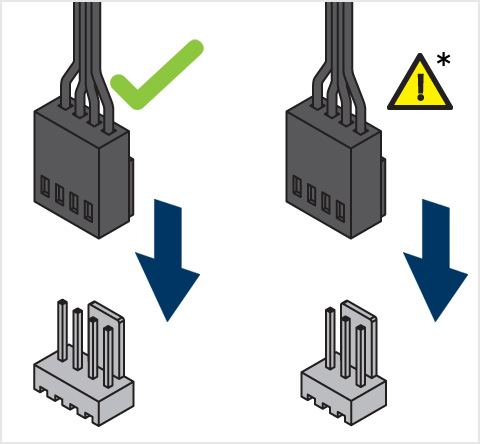
* Some mechanical interference with surrounding components may appear. The fan will not be controllable by PWM.
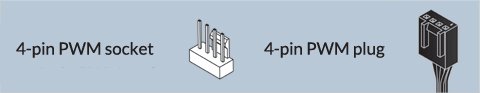
Чтобы максимально эффективно использовать кулер, рекомендуется отрегулировать частоту вращения вентилятора в BIOS. Следуйте инструкциям в этом руководстве, чтобы настроить ШИМ.
Подготовка
How (not) to mount your water cooling AIO?
(by GamersNexus)
Steve from GamersNexus explains you the mistakes to avoid while assembling your water cooling AIO in your PC case.
The featured video is independently produced by GamersNexus, ARCTIC has been authorized to use by GamersNexus.
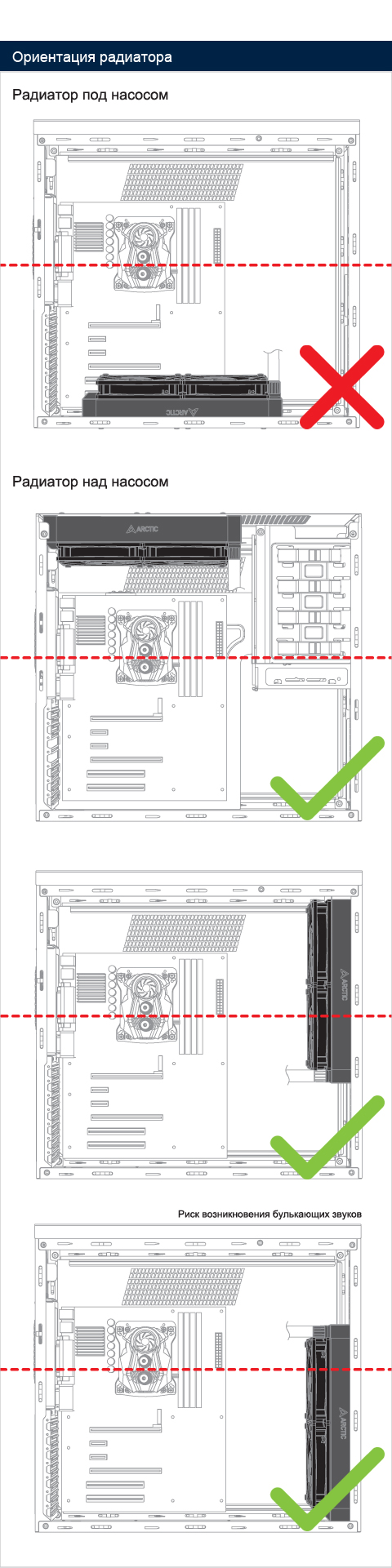
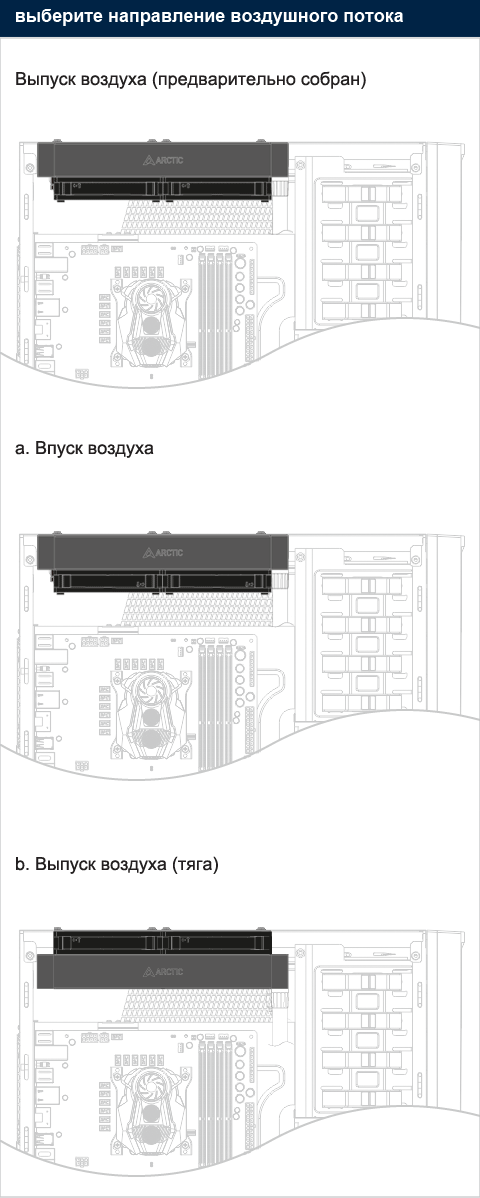

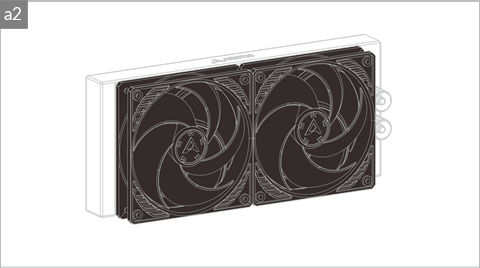
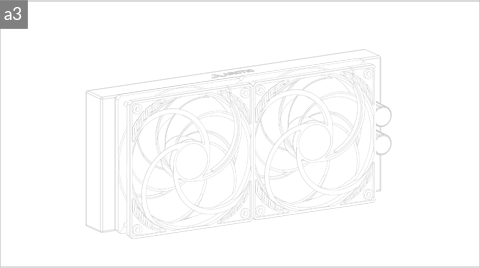

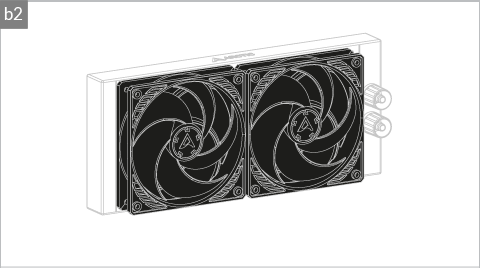
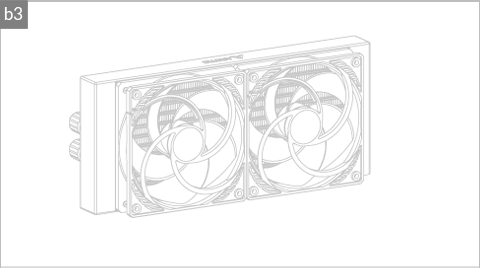

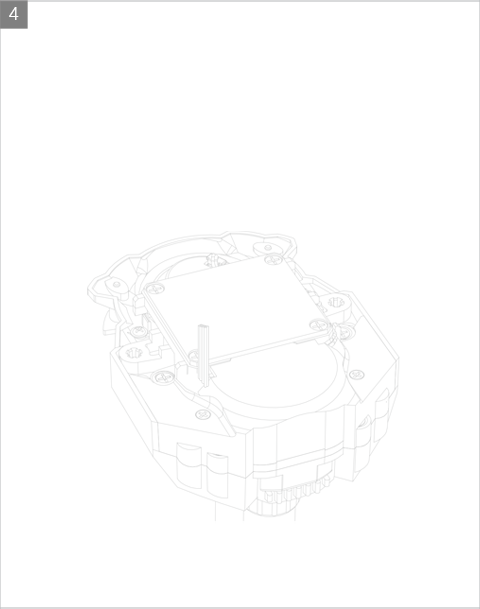

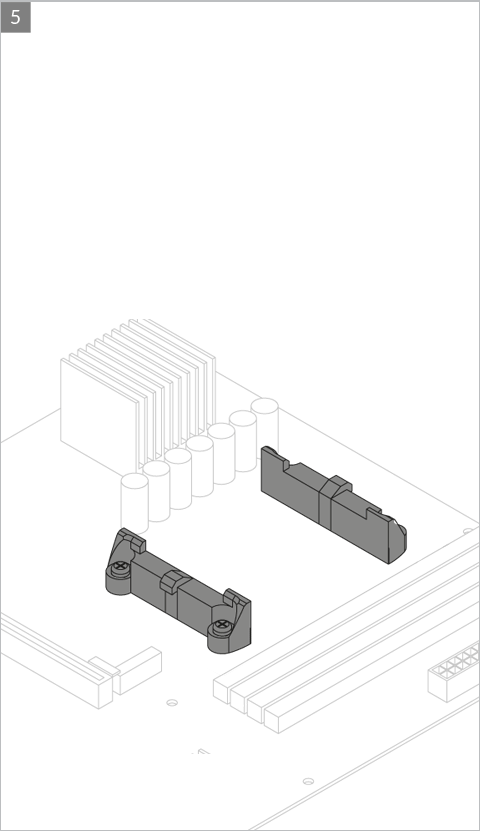
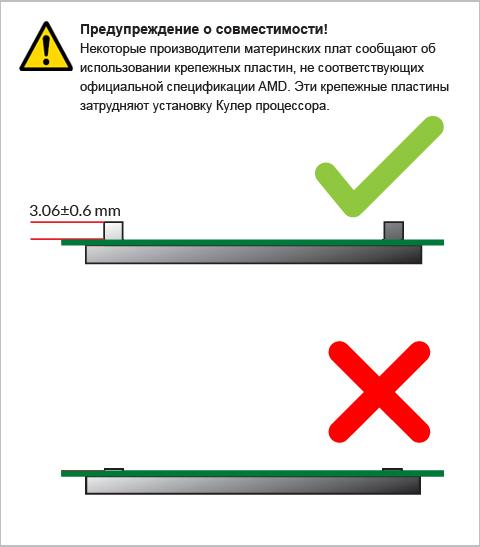
Установка
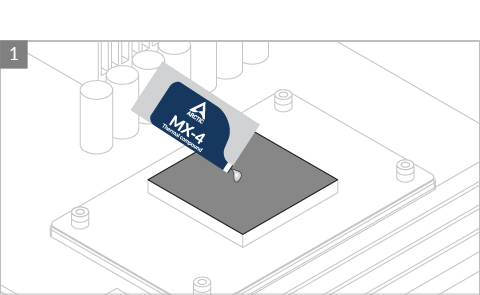

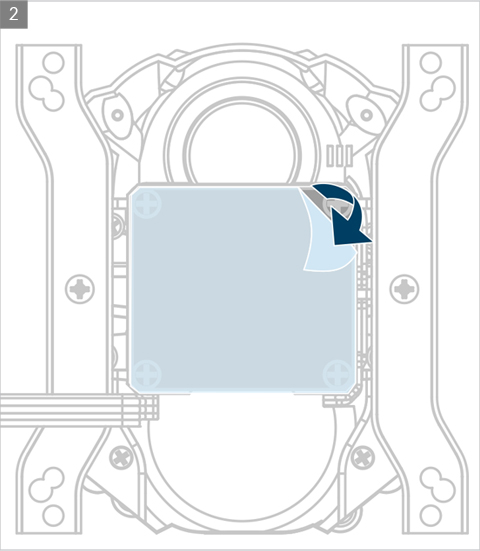
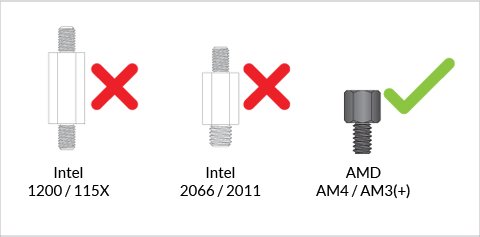
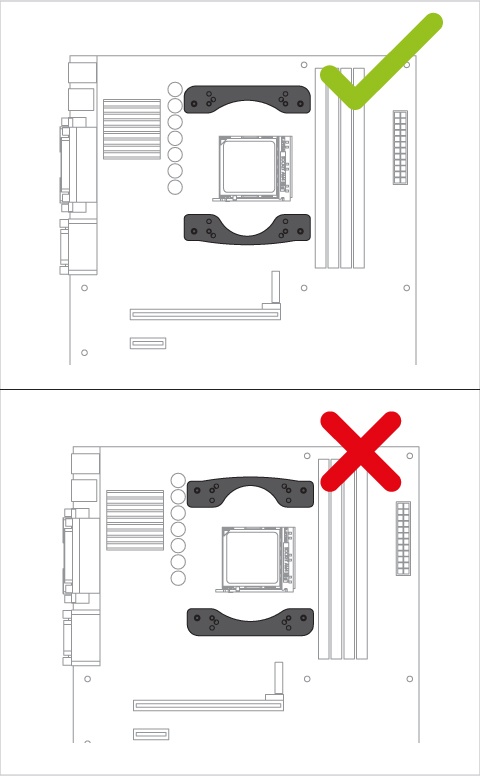
Motherboard Compatibility
Some AMD AM4 motherboards are unfortunately not compatible with the offset mount for Ryzen 3000/5000 series. If the mounting clips collide with components surrounding the socket area, you need to assembly the cooler using the standard mounting without offset.
You can request adjusted mounting clips to ARCTIC using this request form.
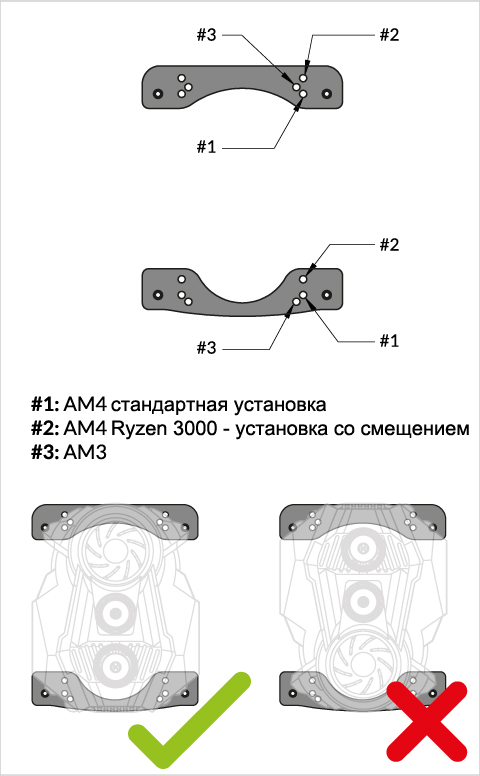
Contact ARCTIC Support if the AMD clips are not available on your product version.


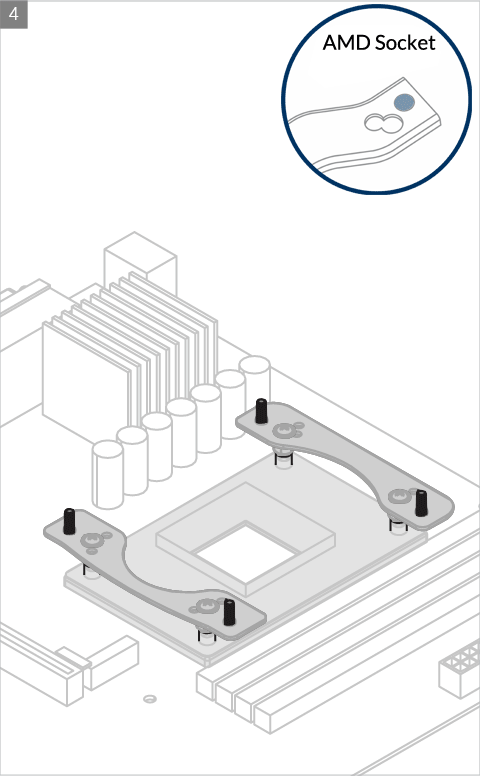

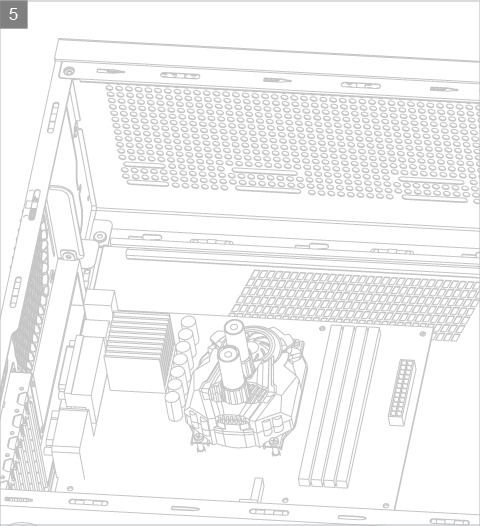
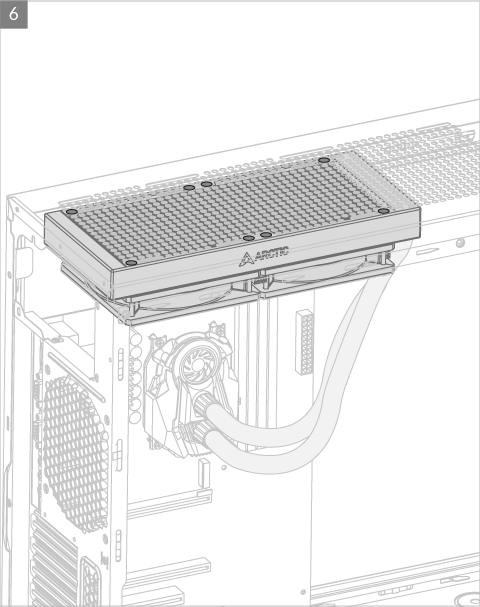
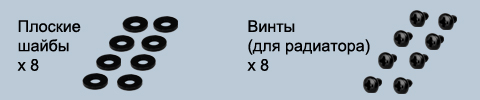
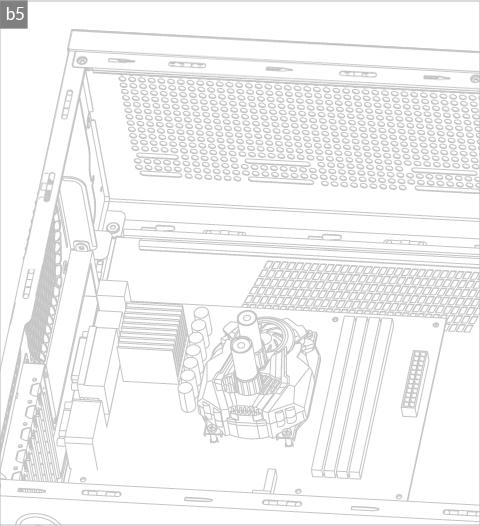
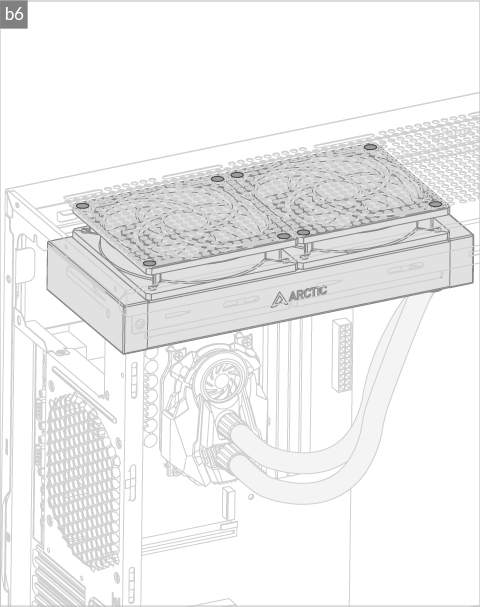
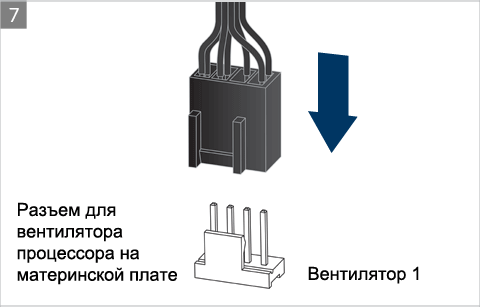
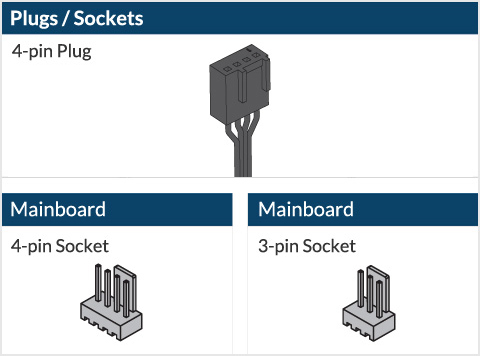
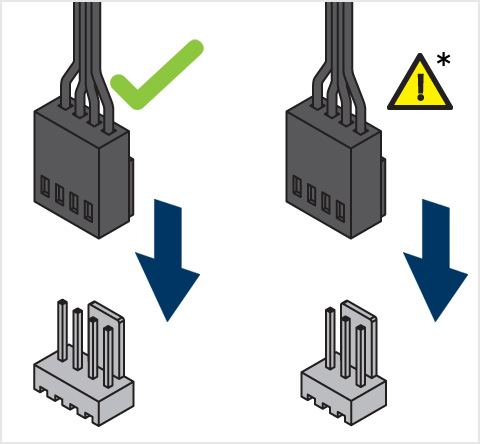
* Some mechanical interference with surrounding components may appear. The fan will not be controllable by PWM.
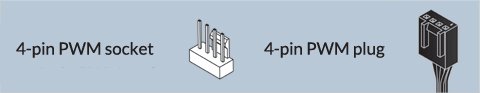
Чтобы максимально эффективно использовать кулер, рекомендуется отрегулировать частоту вращения вентилятора в BIOS. Следуйте инструкциям в этом руководстве, чтобы настроить ШИМ.

